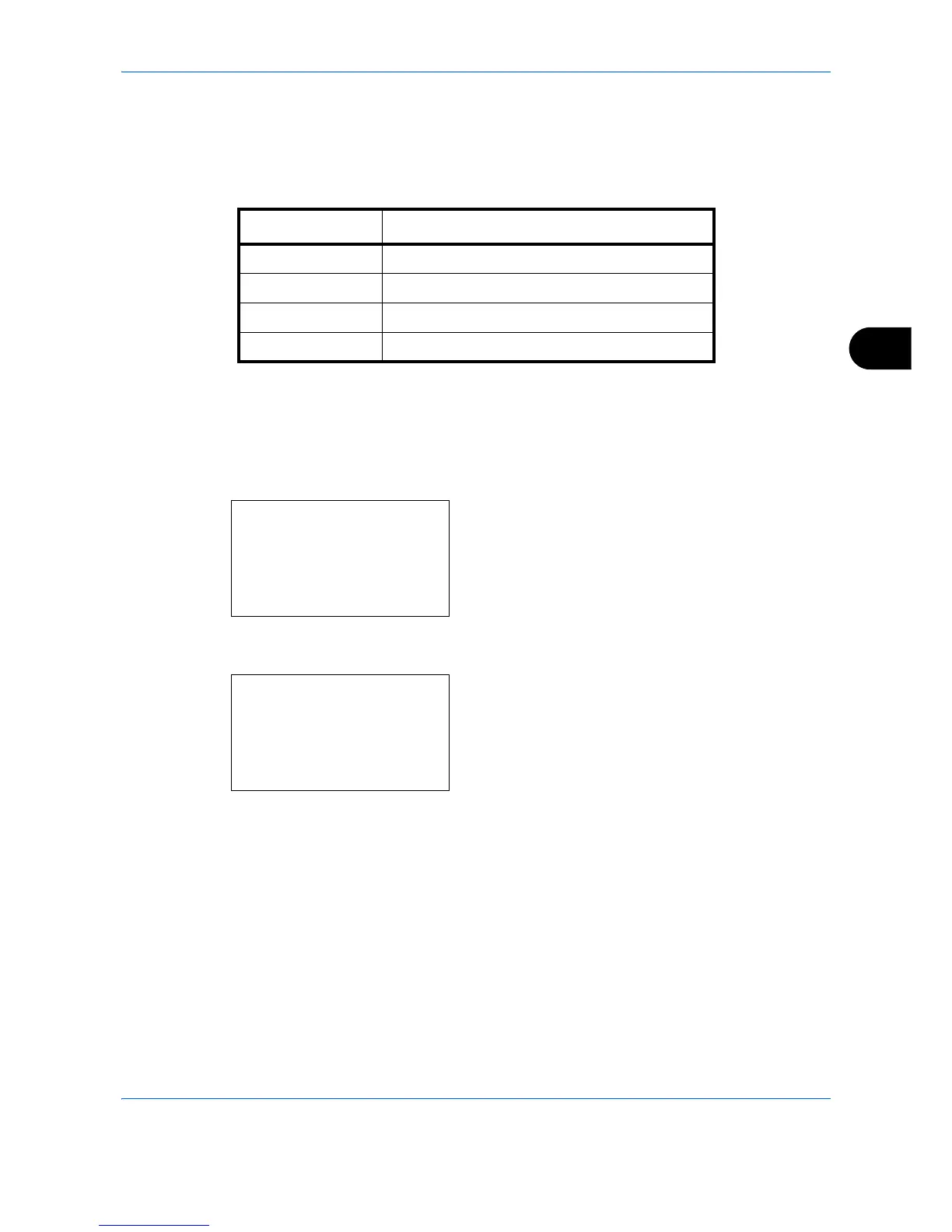Sending Functions
5-15
5
Original Image
Select image quality suitable to the type of original.
The table below shows the quality options.
Use the procedure below to select the quality when sending scanned originals.
1 Press the Send key.
2 Place the originals on the platen or in the
document processor.
3 Press the Function Menu key. Function Menu
appears.
4 Press the or key to select [Original Image].
5 Press the OK key. Original Image appears.
6 Press the or key to select the desired image
quality.
7 Press the OK key.
Completed. is displayed and the screen returns to
the basic screen for sending.
8 Specify the destination, and press the Start key to
start sending.
Item Detail
Text+Photo Text and photos together.
Photo For photos taken with a camera.
Text Only text, no photos.
OCR For documents to be read by OCR.
