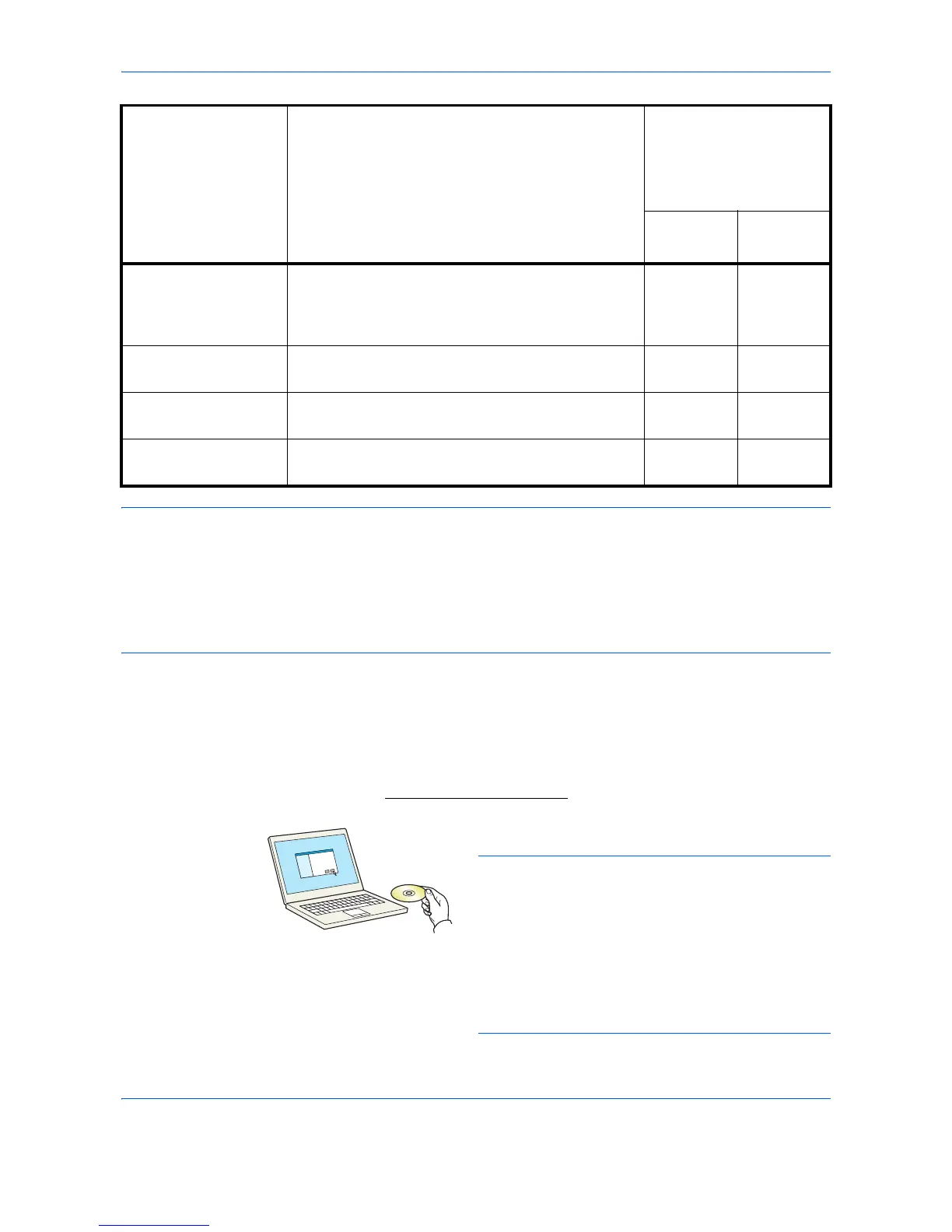Preparation before Use
2-24
NOTE: Installation on Windows must be done by a user logged on with administrator privileges.
When connected by USB cable, Plug and Play is disabled on this device when in Sleep mode. To continue the
installation, press the any key on the operation panel to wake the device from Low Power Mode or Sleep before
continuing.
FAX functions available only on products with the fax function installed.
WIA driver and Printing System (XPS) Driver cannot be installed on Windows XP.
Installing Printer Driver in Windows
Express Install
The following procedure is an example for installing the software in Windows 7 using [Express Install].
For details, refer to Custom Install in the Custom Install on page 2-26
.
1 Insert the DVD.
NOTE:
• Installation on Windows must be done by a user logged
on with administrator privileges.
• If the "Welcome to the Found New Hardware Wizard"
dialog box displays, select [Cancel].
• If the autorun screen is displayed, click [Run setup.exe].
• If the user account management window appears, click
[Yes] ([Allow]).
Status Monitor The Status Monitor shows a print system status
message at the bottom right of the printing screen.
You can also start Embedded Web Server RX to
check and change printer settings.
●
○
Network Tool for Direct
Printing
This makes it possible to print a PDF file without
starting Adobe Acrobat/Reader.
- ○
NETWORK PRINT
MONITOR
This is a utility that enables monitoring of the
machine on the network.
- ○
FONTS These are display fonts that enable the machine's
built-in fonts to be used in a software application.
● ○
Software Description
Installation method
●:Standard installation
○:Allows selection of
the components to be
installed
Express
Install
Custom
Install
