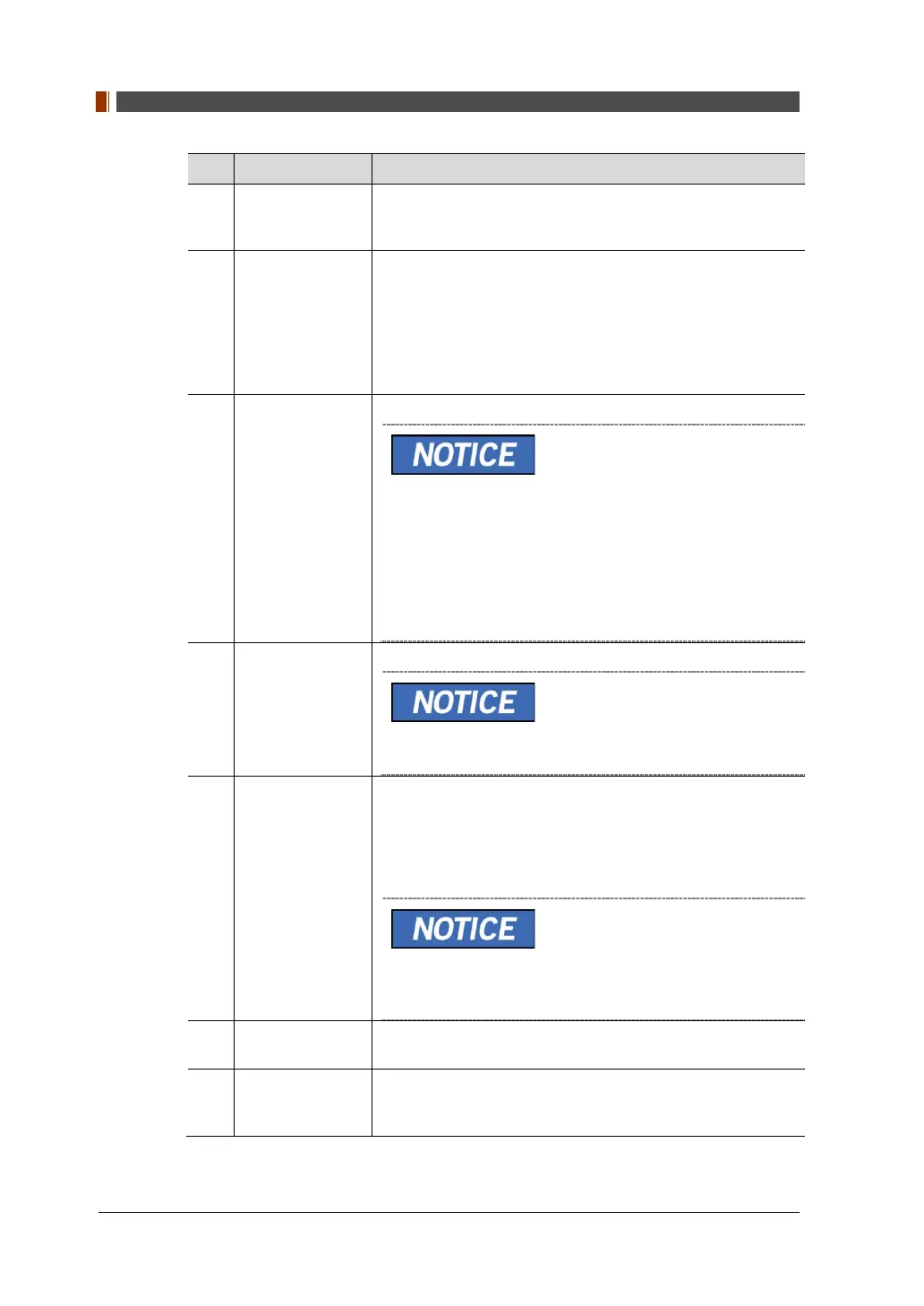5. Imaging Software Overview
42 vatech A9 (Model name: PHT-30CSS) User Manual
No. Item Description
4
Laser Beam
ON/OFF button
Turns the Laser Beam on or off for patient positioning.
Enabled when the CONFIRM button is clicked after the
imaging conditions are configured.
5
Manual
Reconstruction
button
Reconstructs the image manually when automatic image
reconstruction fails:
1. Click this button and select a Modality.
2. Click the Search button.
3. Select an image to reconstruct.
Click the Reconstruction button.
6 Phantom button
This function is used to acquire Phantom images.
Image acquisition using the Phantom Jig:
1. Click the Phantom button.
2. Select the Modality and click the Capture button.
3.
Check the parameters displayed in the main GUI
window and align the Phantom Jig, and then click the
READY button.
4. Press and hold down the Exposure Switch.
7
Patient
Information
window
Displays information on the selected patient.
The user can freely control the mouse in the guide area
and specify the exposure range.
8
Tube Voltage
and Current
Adjustment
If the patient is selected in EzDent-i, the default kVp/mA,
according to the patient’s information (gender/age), is
displayed. This tool adjusts the kVp and mA values and
controls the power of the X-ray to improve image quality.
If necessary, adjust the kVp and mA values manually
using the arrows.
For the tube voltage and its correspondence with the
selected patient, refer to the 16.1 Recommended X-ray
Exposure Table.
9 X-ray indicator
The radiation mark turns yellow, and the lamp image
changes to colored.
10
Scan
Information
window
Displays estimated DAP (Dose Area Product), scan time,
and exposure time after exposure parameter settings are
completed.
