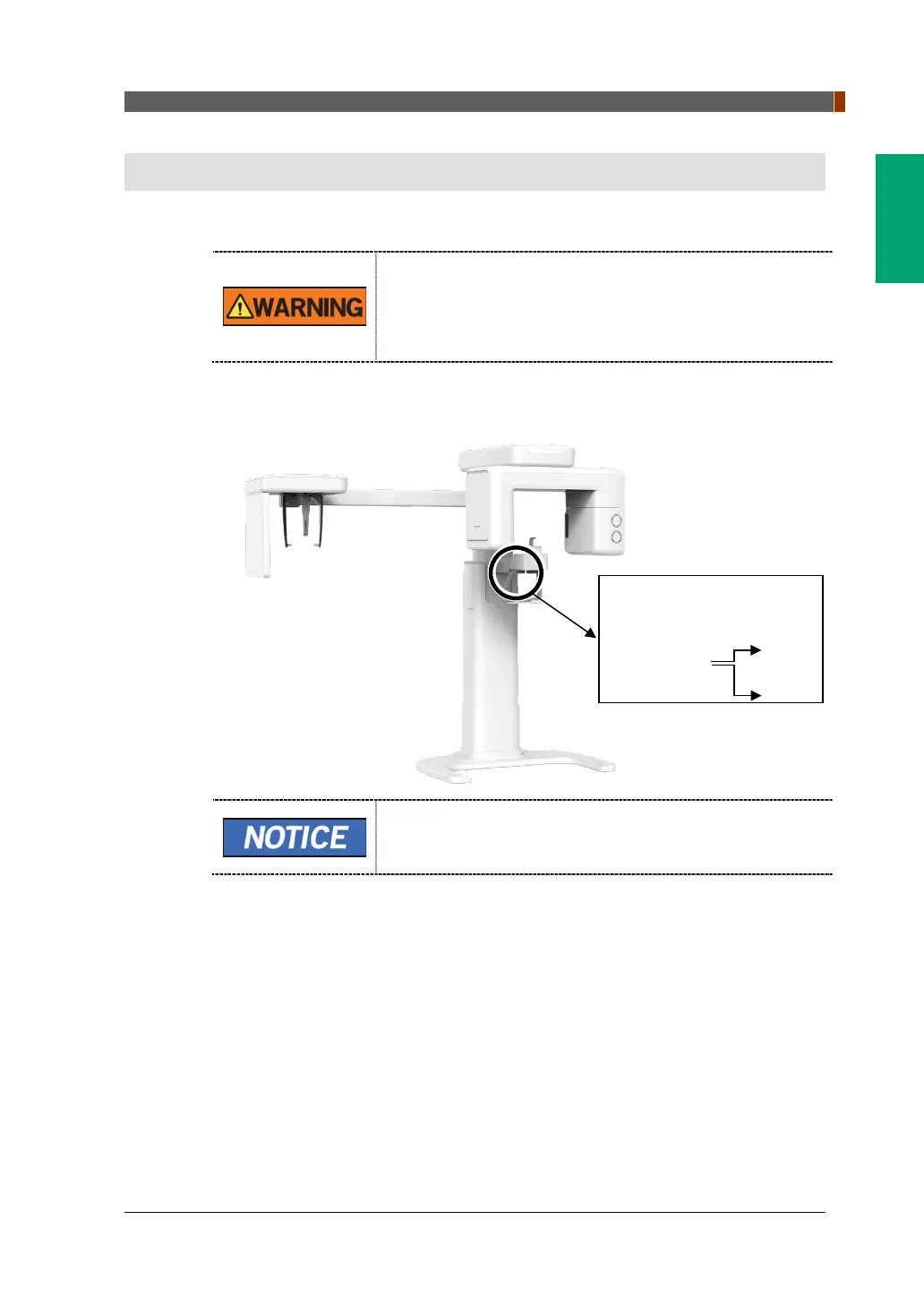6. Getting Started
vatech A9 (Model name: PHT-30CSS) User Manual 45
English
6. Getting Started
6.1 Turning on the Equipment
Do not place the patient close to the equipment when it is
being turned on. Doing so may cause physical injury to
the patient and damage to the equipment.
Do not operate the PC while the equipment is in
operation. Doing so may cause an error in the equipment.
1. Press the Main Power Switch that is located under the Handle frame to turn on
the equipment.
Main Power Switch isolates its circuits electrically from the
supply mains on all poles simultaneously.
2. Make sure that the White LED light at the top of the equipment is on.
ON
OFF
