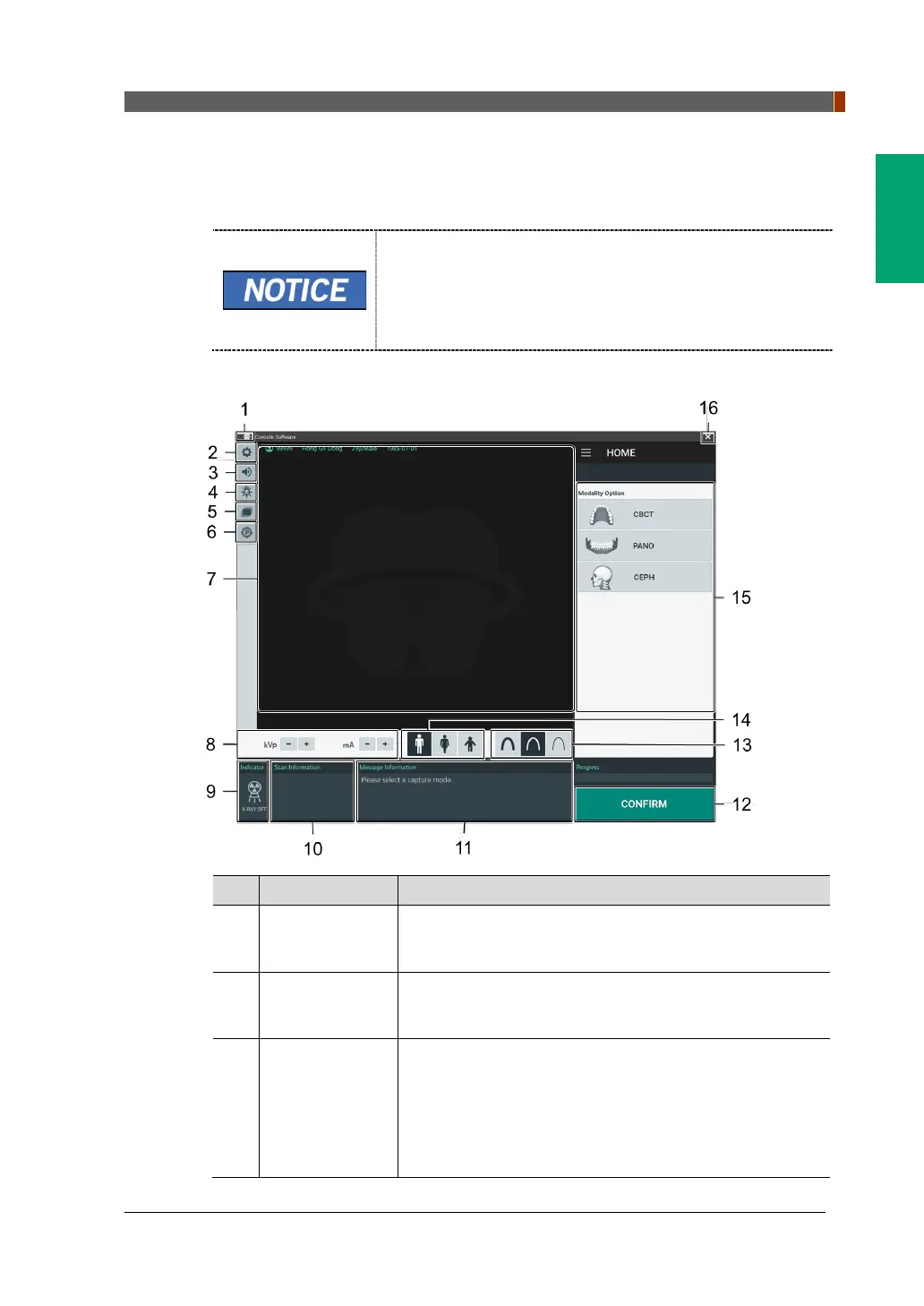5. Imaging Software Overview
vatech A9 (Model name: PHT-30CSS) User Manual 41
English
5.3 Console Software
Use the Console Software to configure the imaging environment according to the
mode.
It is able to set the imaging parameters on the Console
Software running on the PC. (They are synchronized and
display the same environmental settings.)
To improve program functions, the Console Software may
change without notice
The Main Screen of the Console Software consists as follows. Each imaging mode will
be described later.
No. Item Description
1 Tooth icon
Click the tooth icon to view the Open Source
Announcement and the Console Software version
information.
2 Settings button
Displays and sets various equipment-related parameters,
including language, automatic save, DAP display unit,
etc.
3
Speaker
Volume
button
This button is used to adjust the speaker volume. Clicking
on the speaker icon brings up the volume control bar, and
you can adjust the volume by clicking and moving the
volume control bar with your mouse. After moving the bar,
release the mouse to play the current volume and save
the current volume.
