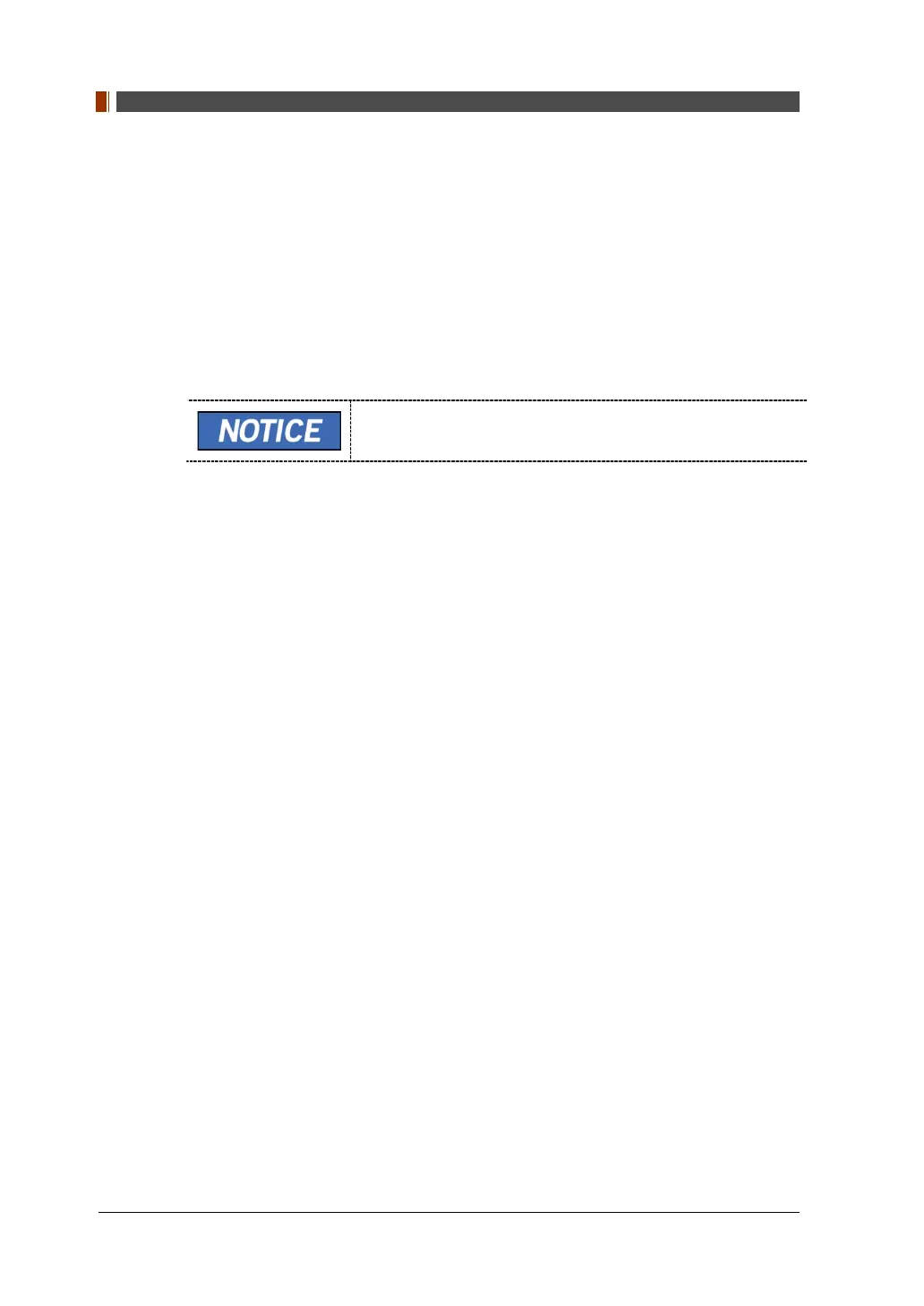7. Acquiring PANO Images
76 vatech A9 (Model name: PHT-30CSS) User Manual
7.5 Finishing the Scan
1. Guide the patient out of the equipment.
2. For Normal Bite, remove the Sanitary Vinyl Cover from the Bite.
7.6 Checking the Captured Images
Acquired images can be reconstructed and converted to DICOM format.
The exported images can be confirmed in EzDent-i.
Refer to the EzDent-i User Manual for more information.
1. The images are transferred to EzDent-i automatically.
2. The images are automatically saved if the automatic save option is configured as
default. If it is not configured as default, click the Save button to save the images.
3. To check the image, double-click the one on the Patient List.
