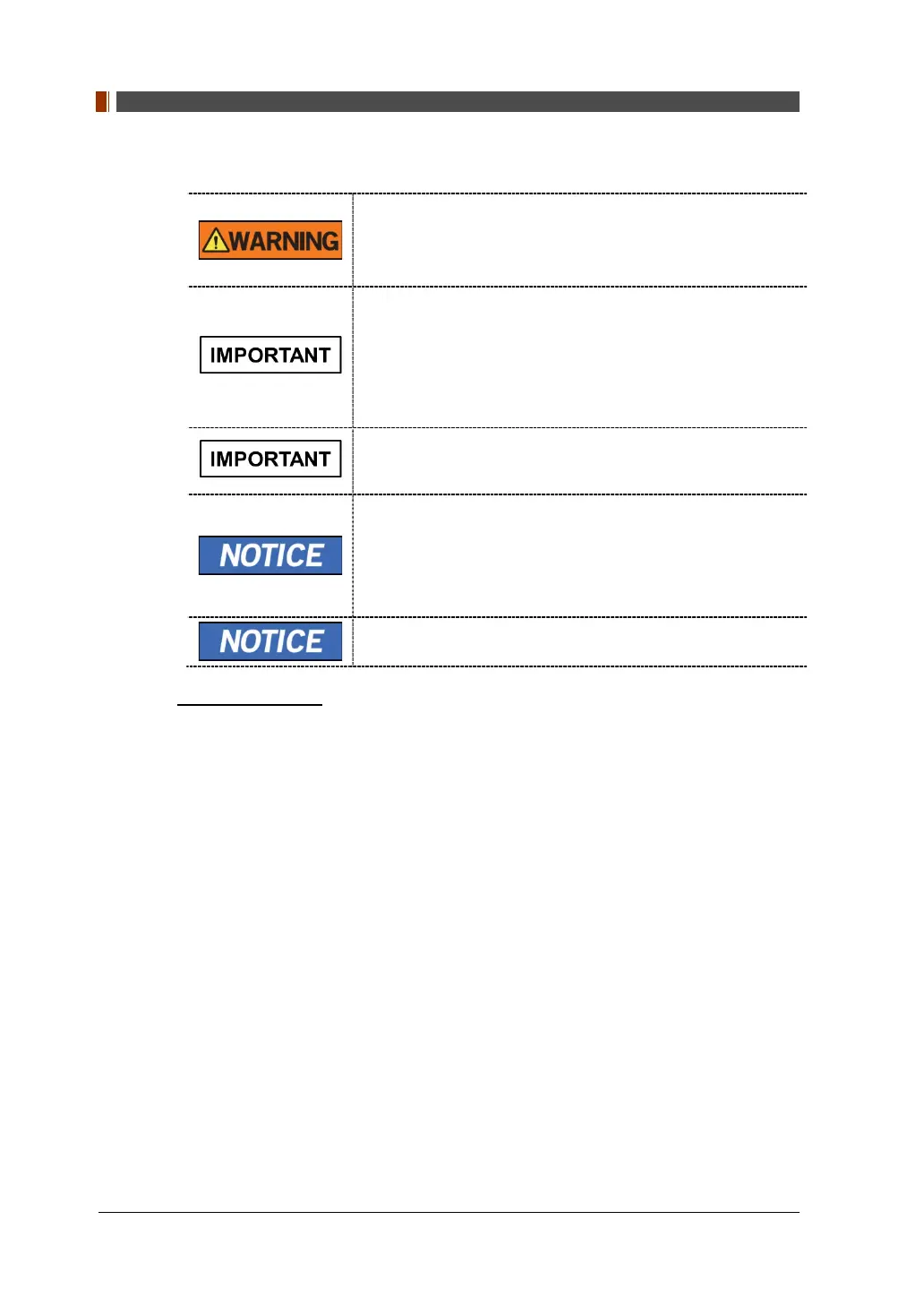7. Acquiring PANO Images
60 vatech A9 (Model name: PHT-30CSS) User Manual
7.3 Patient Positioning
Have patience (especially pregnant women and children)
wear a lead apron to protect themselves from residual
radiation.
Be careful not to shine the laser beam directly into the
person's eyes. Doing so may result in vision loss.
Correct posture reduces the shadow cast by the patient's
cervical spine and allows clear image acquisition.
Metal implants or bridges may reduce the quality of the
images.
Be sure to adjust the laser beam correctly. Otherwise, the
quality of images can be lower due to ghost images or
expansion/reduction of the images.
Since the patient needs to sit in a chair and position, the
action that the user has to lower the upper body when
positioning the patient is a necessary motion.
There is a horizontal beam laser for the guide that points the
patient's shoulder in the rotator section. This laser allows
you to proactively identify the possibility of moving the rotator
and touching the patient's shoulder. If the laser is pointing at
the patient's shoulder, it can be lowered further to prevent
the rotator from touching the patient's shoulder.
The manufacturer recommends using a chair that can be
adjusted to a height of at least 450 mm and up to 580 mm.
Getting prepared
1. Let the patient remove all the metal objects (glasses, earrings, hairpins, braces,
false teeth, etc.). Metal objects may induce ghost images and lower image quality.
2. Have the patient wear a lead apron to protect themselves from residual radiation.
3. Use the Column UP/DOWN button in the Handle frame or use the switch option
to adjust the equipment to match the sitting height of the patient.
