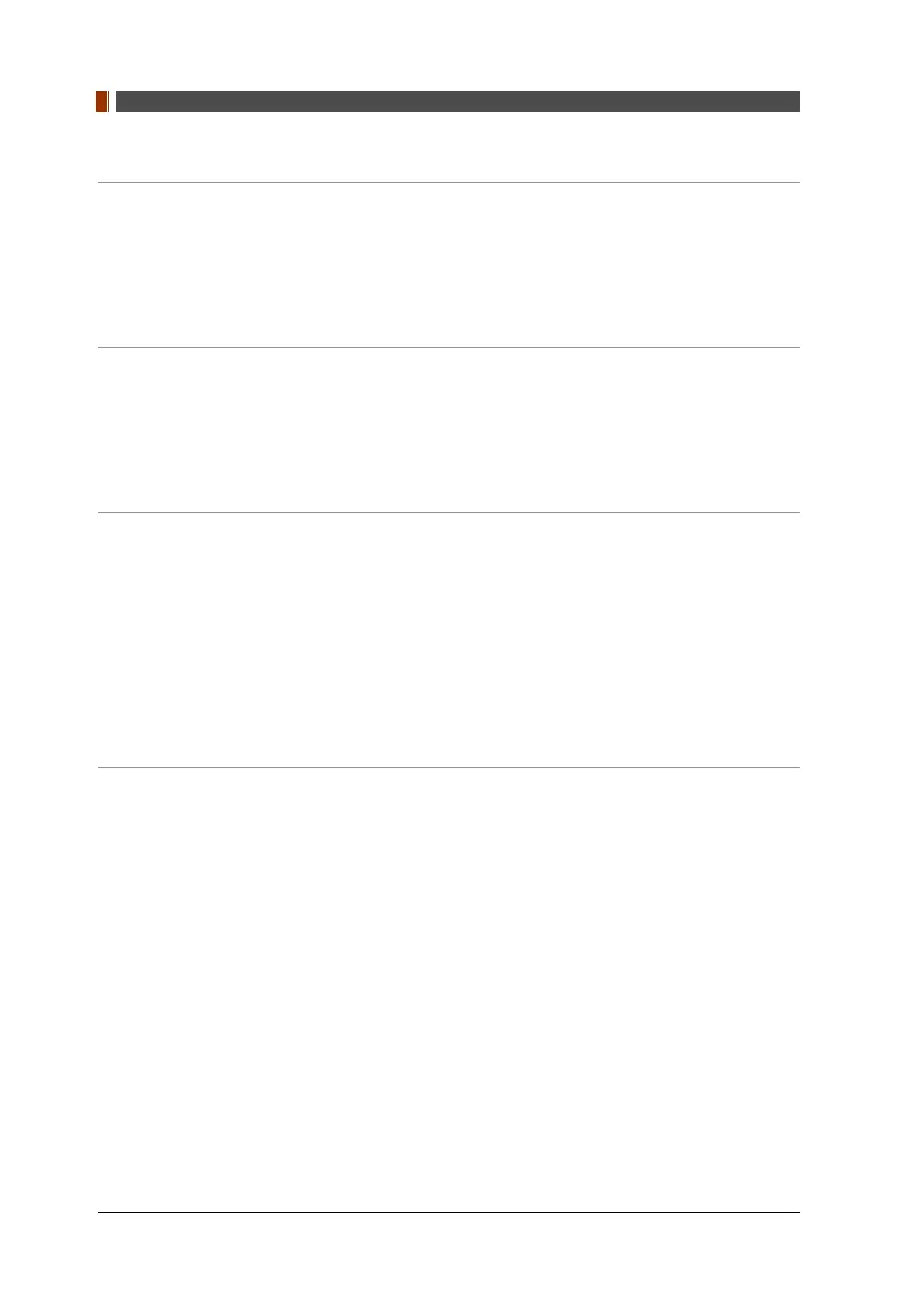Table of Contents
6 vatech A9 (Model name: PHT-30CSS) User Manual
5. Imaging Software Overview 39
5.1 PC Specifications (Recommended) .................................................................... 39
5.2 EzDent-i ....................................................................................................... 40
5.3 Console Software .................................................................................................. 41
6.
Getting Started 45
6.1 Turning on the Equipment ................................................................................... 45
6.2 Running the Image Viewer (EzDent-i) ................................................................. 46
6.3 Initiating the Console Software ........................................................................... 48
7.
Acquiring PANO Images 49
7.1 PANO Imaging Program Overview ...................................................................... 49
7.2 Configuring Exposure Parameters ...................................................................... 56
7.3 Patient Positioning ............................................................................................... 60
7.4 X-ray Exposure ...................................................................................................... 75
7.5 Finishing the Scan ................................................................................................ 76
7.6 Checking the Captured Images ........................................................................... 76
8.
Acquiring CEPH Images (Optional) 77
8.1 CEPH Imaging Program Overview ...................................................................... 77
8.2 Configuring Exposure Parameters ...................................................................... 80
8.3 Patient Positioning ............................................................................................... 83
8.4 X-ray Exposure ...................................................................................................... 95
8.5 Finishing the Scan ................................................................................................ 95
8.6 Checking the Captured Images ........................................................................... 96
