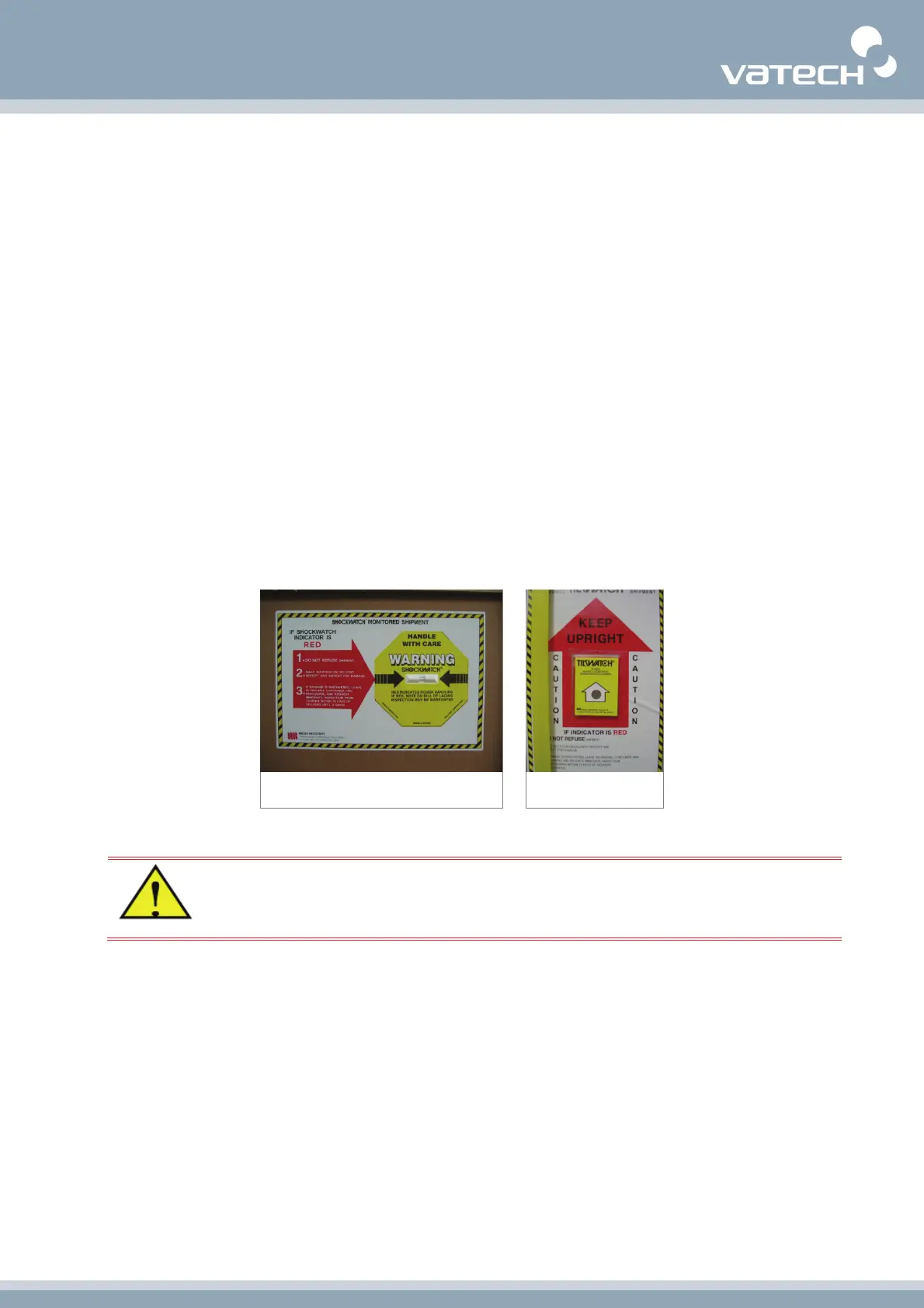Installation manual
21
2.3. Standard Accessories
z Bites with supporters
z Chin support
z Temple clamps
z X-ray exposure switch with extensible cable
z Hand grips
z Disposable bag
2.4. Check Shock Watch and Tilt Watch
These cartons are installed with the Shock Watch and Tilt Watch to monitor its conditions, while being
delivered, from vibration, shocks and various impacts.
Check whether the “Shock Watch” and “Tilt Watch” of on each carton have been damaged before opening
the cartons. If any are red, contact your delivery company, agent, or VATECH.
<Shock Watch> <Tilt Watch>
Please check the color of Shock Watch & Tilt Watch on each carton to see if has
turned RED.
