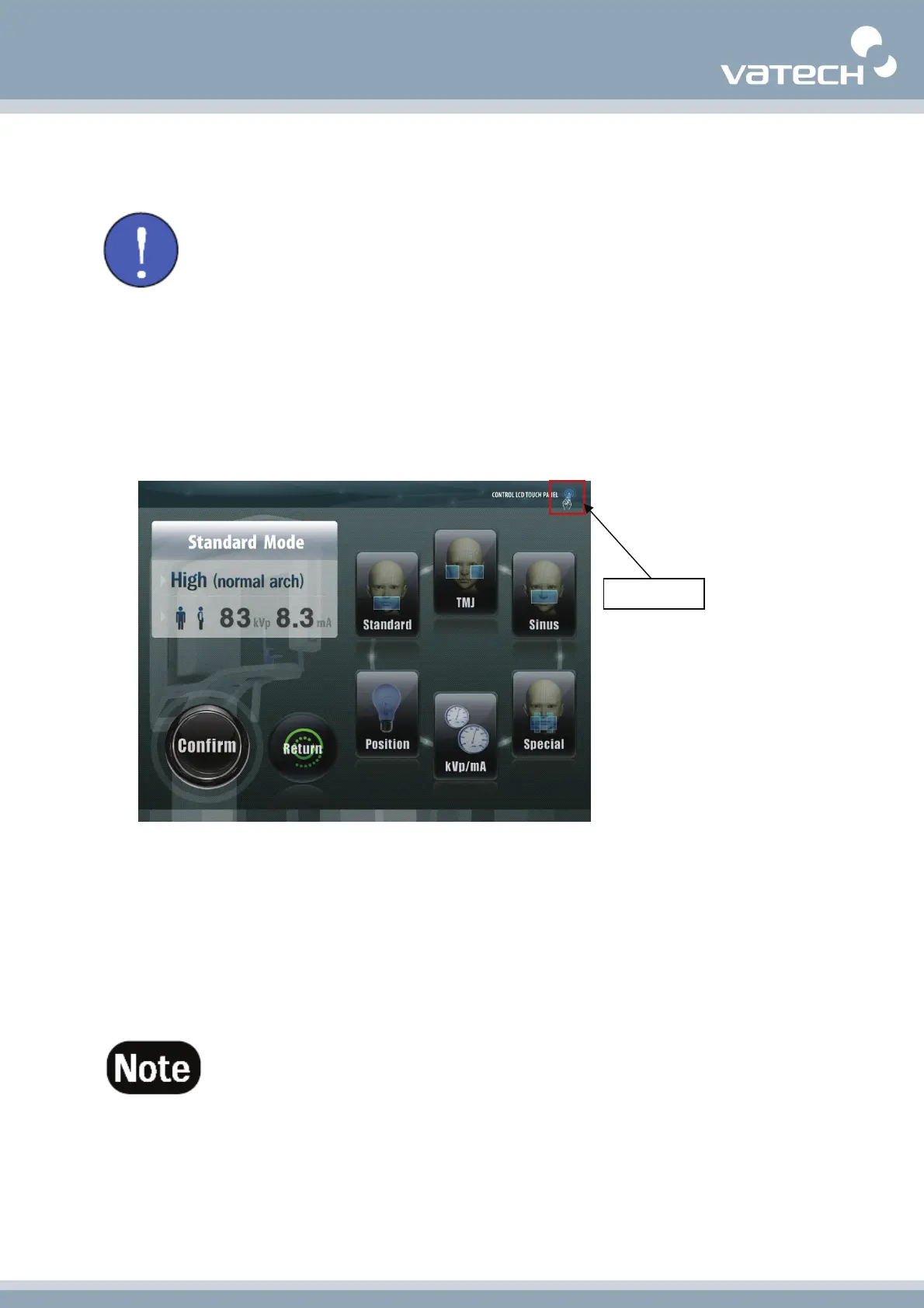Installation manual
51
3.5. Exiting packing mode and finishing installation
Important:
PaX-primo has a unique feature, called packing mode, built in the system to
prevent the unit from being damaged, which may be caused by the unexpected
power supply to the unit while installing.
Thus when shipped, it is in the packing
mode by factory default. You are required to exit the packing mode at this step for
successful installation.
1. Turn on the unit
The following main touch screen panel will appear.
2. Locate the upper right corner, as the red area shows. It approximately falls on the area of 1cm each
from top edge and right edge respectively.
3. Keep on touching the screen with a finger for approximately 5 seconds until the beeping sound is
heard. Then this implies the unit exited successfully the packing mode.
4. You may verify this by resetting the unit.
The unit can enter the packing mode again by taking reverse procedures, but
on this occasion locate the upper left corner.
Touch here
