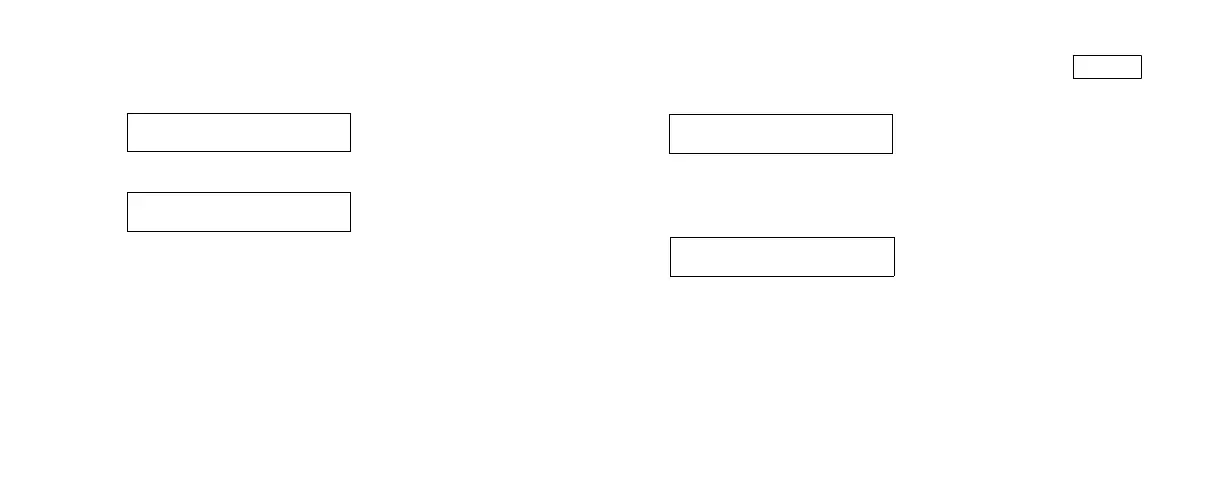Page 7
In-Tank Leak Test Report Inventory Report
Press Function until the display shows:
Press Print to generate a report for all tanks.
To generate a report for an individual tank, press Step and
Tan k to select the desired tank then Print to generate the
report.
MMM DD, YYYY HH:MM XM
ALL FUNCTIONS NORMAL
IN-TANK TEST RESULTS
PRESS <STEP> TO CONTINUE
Press Print for a complete inventory report for all tanks.
To display the inventory information from each tank, press
Function until the display shows:
Press Step and the system will display the fuel volume for the
first tank.
Press Step to view other in-tank information.
Press Tank to select a different tank.
Press Print to print the report.
MMM DD, YYYY HH:MM XM
ALL FUNCTIONS NORMAL
IN-TANK INVENTORY
PRESS <STEP> TO CONTINUE
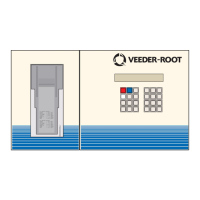