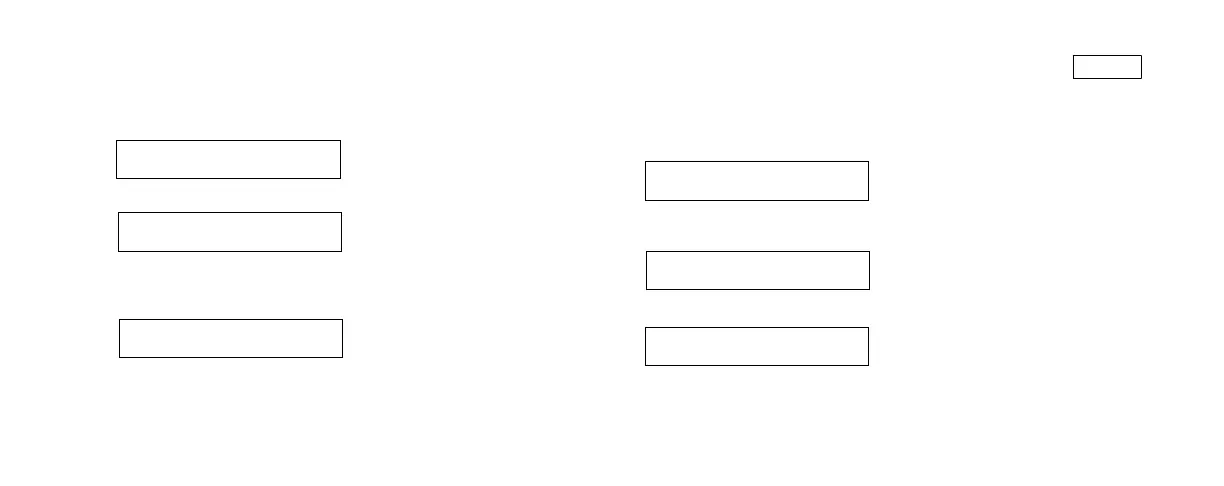Page 27
TO START A PLLD TEST
In the Operating mode, press Function until the display shows:
Press Step and the display shows:
Press Step to accept all lines. To select a single line, press Change
until you see the line you want, then press Enter and Step. The display
below appears:
This step lets you select 3.0, 0.2, or 0.1 gph line leak tests to run on the
selected line(s). If your system does not have 0.2 or 0.1 gph test
options, you will not see these selections.
START LINE PRESSURE TEST
PRESS <STEP> TO CONTINUE
SELECT LINE
ALL LINES
SELECT TEST TYPE
3.0 GPH
To select 3.0 gph test, press Step, or press Change to select 0.2
or 0.1 gph tests, then press Enter.
To select the 3.0 gph test, press Step. The display shows:
To run the selected test, press Step. The system displays the
message (in this example for all lines):
Press Enter to begin the test. The system displays:
To exit this function, press Step.
3.0 GPH
PRESS <STEP> TO CONTINUE
START LINE TEST: ALL LINE
PRESS <ENTER>
Q#: RUNNING PUMP
PRESS <STEP> TO CONTINUE
Pressurized Line Leak Detection Tests (PLLD Option)
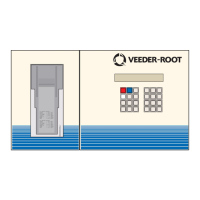