Page 9
Entering A Ticketed Delivery Volume (BIR Option)
The Delivery Maintenance function, if enabled in Setup Mode, lets you edit, view, and print information about ticketed deliveries (refer to the
Delivery Maintenance section of the Operator’s Manual for complete instructions and printing options).
Press Function until the display shows:
Press Step until the display shows:
Press Tank until the desired product is visible in the display. If necessary, press Step until the date/time of the delivery appears. Press Print to
print out a copy of that ticketed delivery (Notice that the ticket volume equals 0 on the printout). Press Change, then enter the delivered
volume from the ticket using the number keys. Press Enter to confirm your choice. Press Backup, Step and Print to print out a copy of the
revised report.
MMM DD, YYYY HH:MM XM
ALL FUNCTIONS NORMAL
DELIVERY MAINTENANCE
PRESS <STEP> TO CONTINUE
SELECT: EDIT/VIEW
T1: (product)
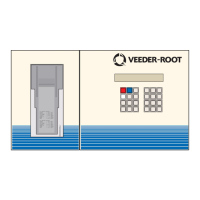
