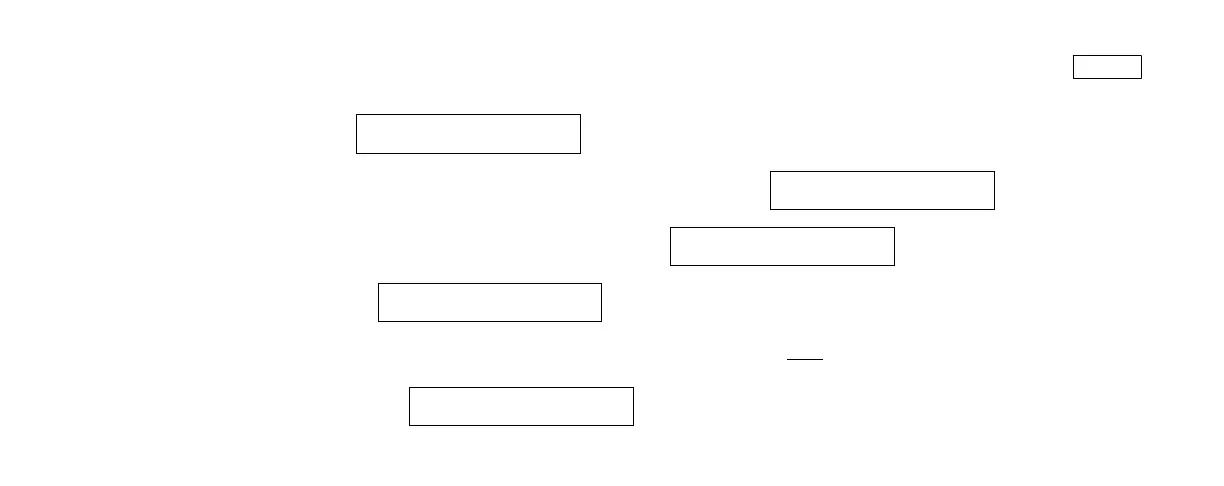Page 31
To Set The System Date
Press Mode until the display shows:
Press Function. If the system has a security passcode you will be asked to enter a six digit code:
Enter the code using the alphanumeric keys and press Enter. The display will show:
Press Step 4 times to display the date:
If the date is correct press Step, if not, press Change and enter the correct date. (Note that the month must be entered first.)
Press Enter, the new date will be displayed:
SETUP MODE
PRESS <FUNCTION> TO CONT.
SETUP MODE
ENTER PASSCODE:
SYSTEM SETUP
PRESS <STEP> TO CONTINUE
SET MONTH DAY YEAR
DATE: 04/20/2006
DATE: 06/29/2006
PRESS <STEP> TO CONTINUE
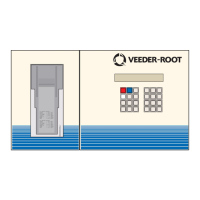