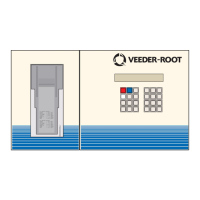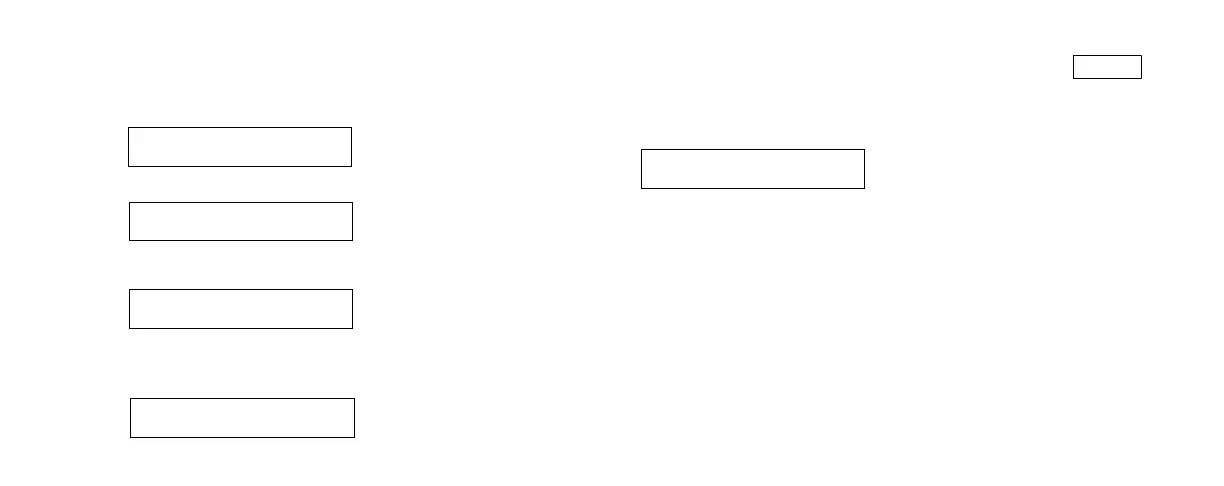Page 30
TO STOP A WPLLD TEST
In the Operating mode, press Function until you see the message:
Press Step. The system displays the message:
Press Enter to stop the test on all lines, or press Change and the
system displays the message:
Press Enter to stop the test on the line shown, or press Change
until you see the line you want to select, then press Enter. The sys-
tem stops the test and displays the status message:
STOP WPLLD LINE TEST
PRESS <STEP> TO CONTINUE
SELECT LINE
ALL LINES
STOP LINE TEST: LINE (#)
PRESS <ENTER>
W#: TEST ABORTED
PRESS <STEP> TO CONTINUE
TO PRINT ALL WPLLD TEST RESULTS
In the Operating mode, press Function until you see the dis-
play below then press Print:
WPLLD LINE RESULTS
PRESS <STEP> TO CONTINUE