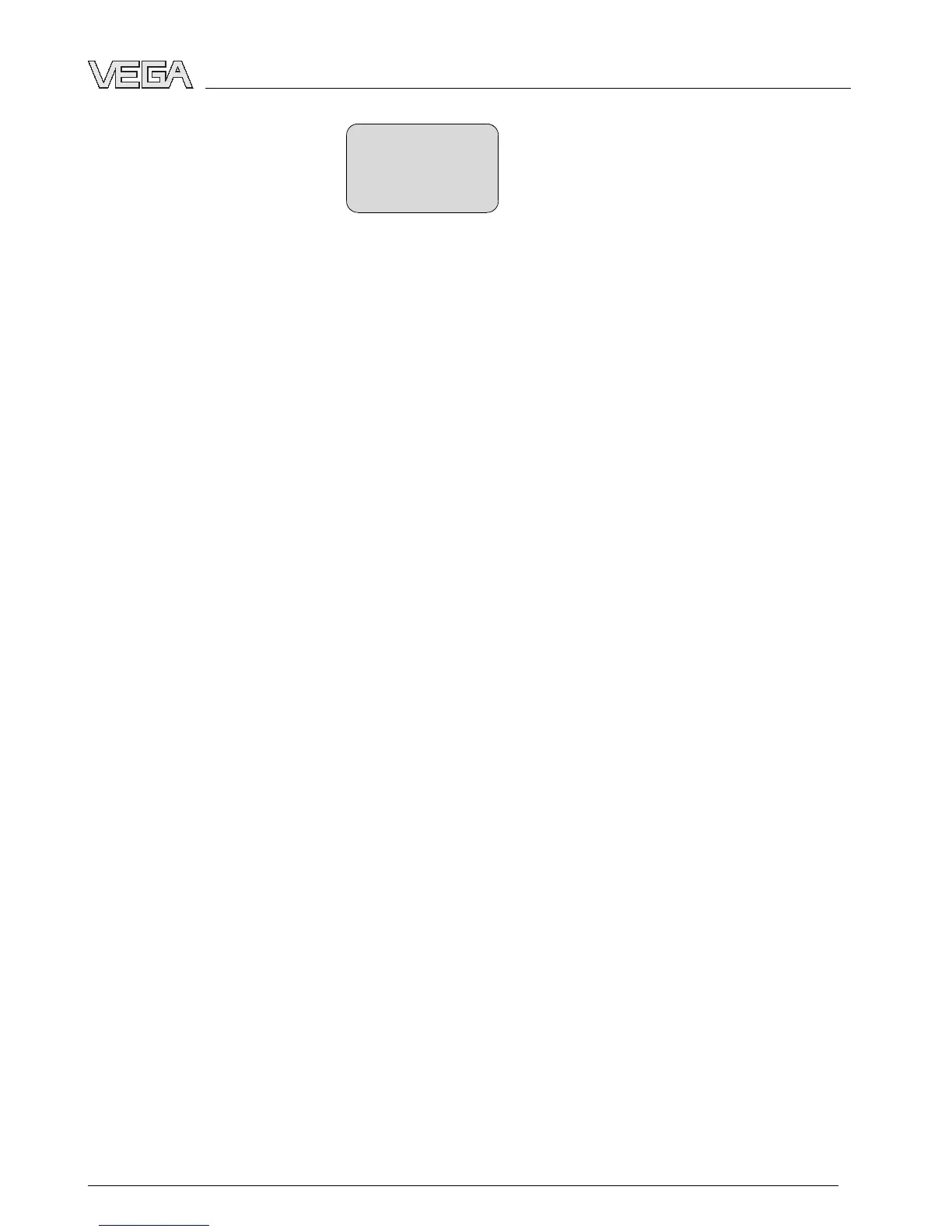Sensor characteristics
Display now?
5.4 Functions - 4 … 20 mA/HART
The 4 … 20 mA/HART special functions are briefly described
in this paragraph. The respective range of functions of the
indicating and adjustment module is determined by the sensor
and the sensor software revision.
In the menu item "Display" you can define how the measured
value should be presented on the display.
The following indication values are available:
l Height
l Pressure (only with pressure transmitters)
l Distance (only with radar, guided microwave, ultrasonics)
l Current
l Scaled
l Percent
l Lin. percent
l Temperature (only with pressure transmitters).
The selection "scaled" opens the menu items "Display unit"
and "Scaling". In "Display unit" there are the following options:
l Height
l Mass
l Flow
l Volume
l Without unit
Depending on selection, the different units are in turn
available.
In the menu item "Scaling", the requested numerical value with
decimal point is entered for 0 % and 100 % of the measured
value.
There is the following relation between the indication value in
the menu "Display" and the adjustment unit in the menu "Basic
adjustment":
l With radar, guided microwave and ultrasonics, displayed
value "Distance" means: presentation of the measured
value in the selected adjustment unit, e.g. m(d)
Introduction
Indication
Indicating and adjustment module PLICSCOM 21
Setup
27835-EN-070123
