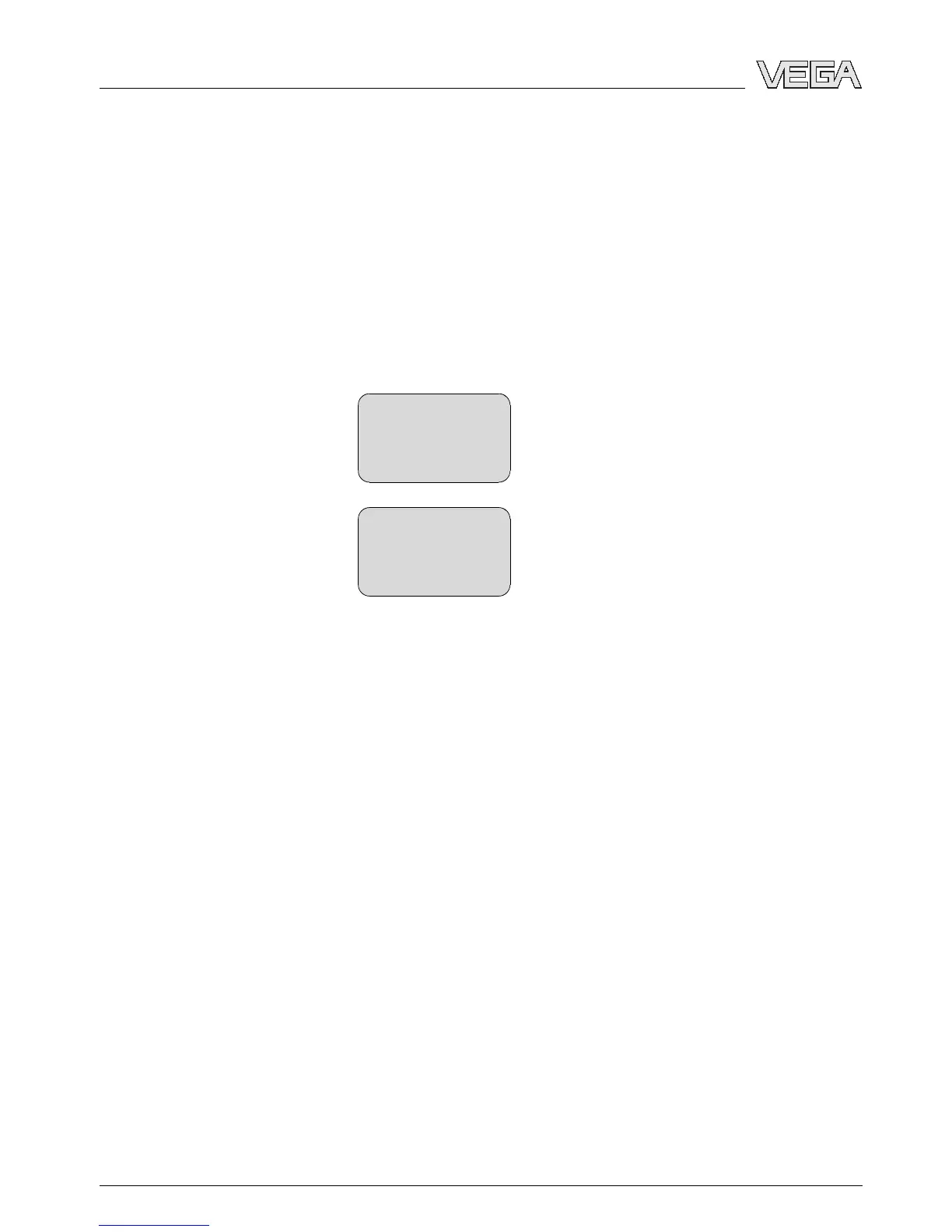The following displayed values are available in "Out-Scale
unit":
l Pressure (only with pressure transmitters)
l Height
l Mass
l Flow
l Volume
l Others (no unit, %, mA)
In the menu item "PV-Out-Scale", the requested numerical
value with decimal point is entered for 0 % and 100 % of the
measured value.
Out-Scale-Unit
PV-Out-Scale
5.6 Saving the parameter adjustment data
It is recommended noting the adjusted data, e.g. in this
operating instructions manual and archive them afterwards.
They are hence available for multiple use or service purposes.
Alternatively the data can be loaded from the sensor into the
indicating and adjustment module. The procedure is described
in the menu item "Copy sensor data". The data remain there
even the power supply fails.
If it is necessary to exchange the sensor, the indicating and
adjustment module is inserted into the replacement instrument
and the data are written into the sensor under the menu item
"Copy sensor data".
26 Indicating and adjustment module PLICSCOM
Setup
27835-EN-070123
