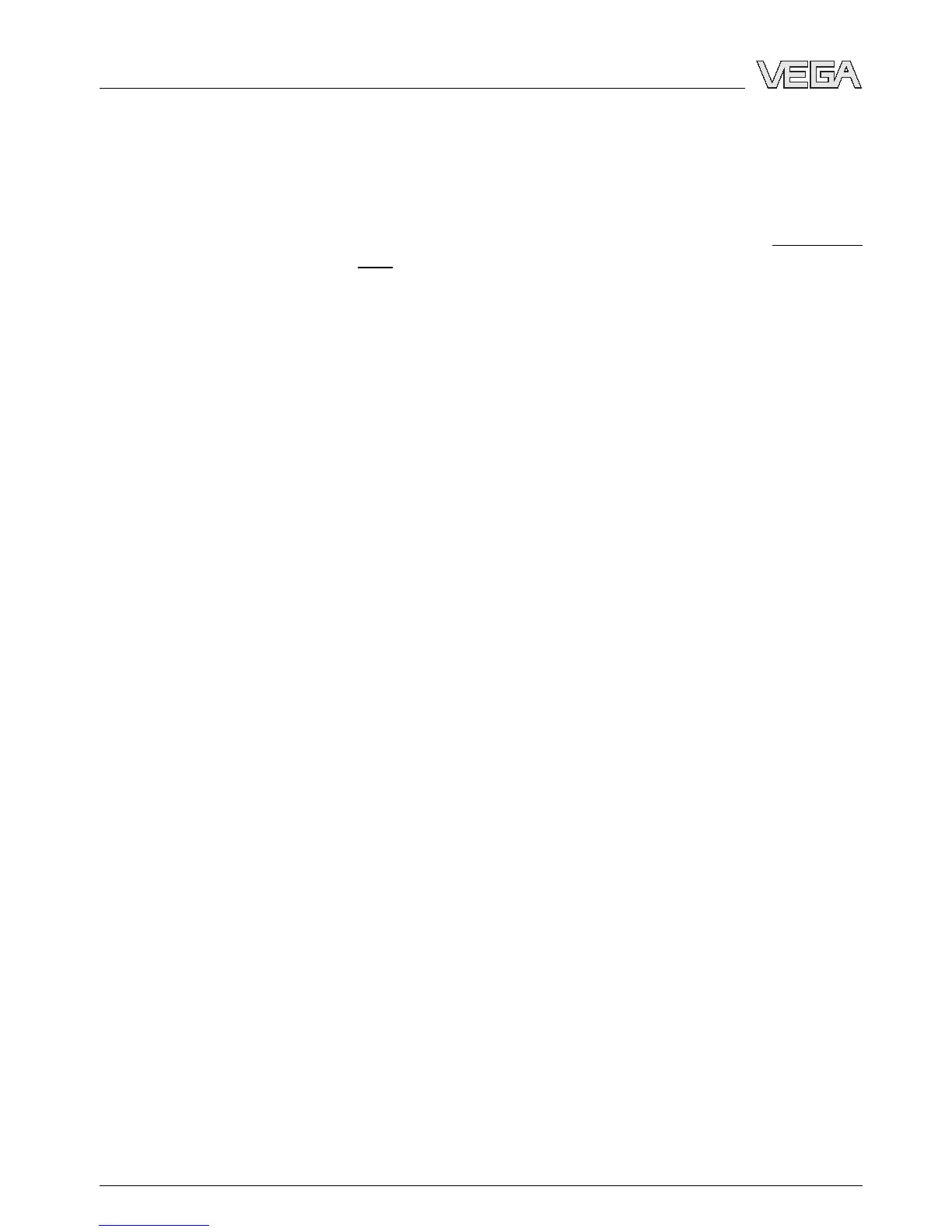The parameter adjustment of the basic sensor functions is
independent of the software version. The range of available
functions depends on the respective software version of the
individual components.
You can view all software histories on our website
www.vega.
com. Make use of this advantage and get registered for update
information via e-mail.
2.7 Safety instructions for Exareas
Please note the Ex-specific safety information for installation
and operation in Ex areas. These safety instructions are part of
the operating instructions manual and come with the Ex-
approved instruments.
2.8 Functional range of approved instruments
Instruments with national approvals such as according to FM
or CSA are partly supplied with a previous hardware or
software version. For approval-technical reasons, some
functions for these instruments will be only available at a later
date.
You will find corresponding instructions in the description of
the individual functions in this operating instructions manual.
2.9 Environmental instructions
Protection of the environment is one of our most important
duties. That is why we have introduced an environment
management system with the goal of continuously improving
company environmental protection. The environment man-
agement system is certified according to DIN EN ISO 14001.
Please help us fulfil this obligation by observing the environ-
mental instructions in this manual:
l Chapter "Storage and transport"
l Chapter "Disposal"
6 Indicating and adjustment module PLICSCOM
For your safety
27835-EN-070123
