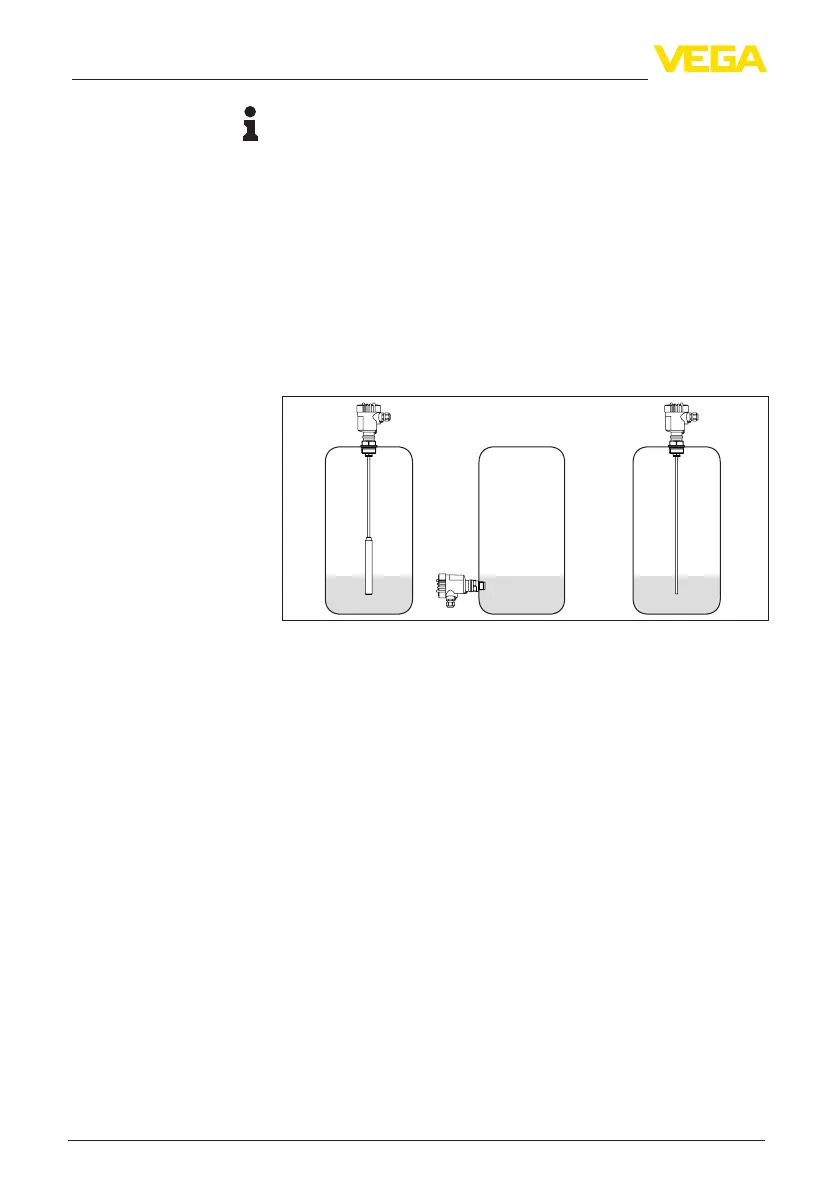16
6 Setup
VEGATOR 141 •
46838-EN-210714
Information:
Keep in mind that the switching delay of the sensor and controller
accumulate.
Therelayswitchingpointisadjustedviaapotentiometer.Youcannd
a detailed description depending on the mode and the installed sen-
sors in the following chapters.
6.3 Switching point adjustment with 4 … 20 mA
sensor (continuous)
When using a continuously measuring 4 … 20 mA sensor, the switch-
ing point can be set to any position between 0 … 100 %. Depending
on the mode, you now adjust the switching point as described in the
following.
Fig. 5: Application examples with 4 … 20 mA sensor (pressure transmitter or
capacitive rod probe)
1. Makesurethatswitch1ontheDILswitchblockissetto"max.".
Theswitchesfortheswitch-onandswitch-odelayshouldbeset
to"0 s".
2. Set the potentiometer to the right end position, the yellow LED
display lights
3. Fill the vessel up to the requested max. level
4. Turn the potentiometer slowly anticlockwise until the yellow LED
display extinguishes, the controller is now ready for operation
1. Makesurethatswitch1ontheDILswitchblockissetto"min.".
Theswitchesfortheswitch-onandswitch-odelayshouldbeset
to"0 s".
2. Set the potentiometer to the left end position, the yellow LED
display lights
3. Empty the vessel down to the requested min. level
4. Turn the potentiometer slowly clockwise until the yellow LED
display extinguishes, the controller is now ready for operation
Potentiometer for switch-
ing point adjustment
Overowprotection(max.
operation)
Dry run protection (min.
operation)
