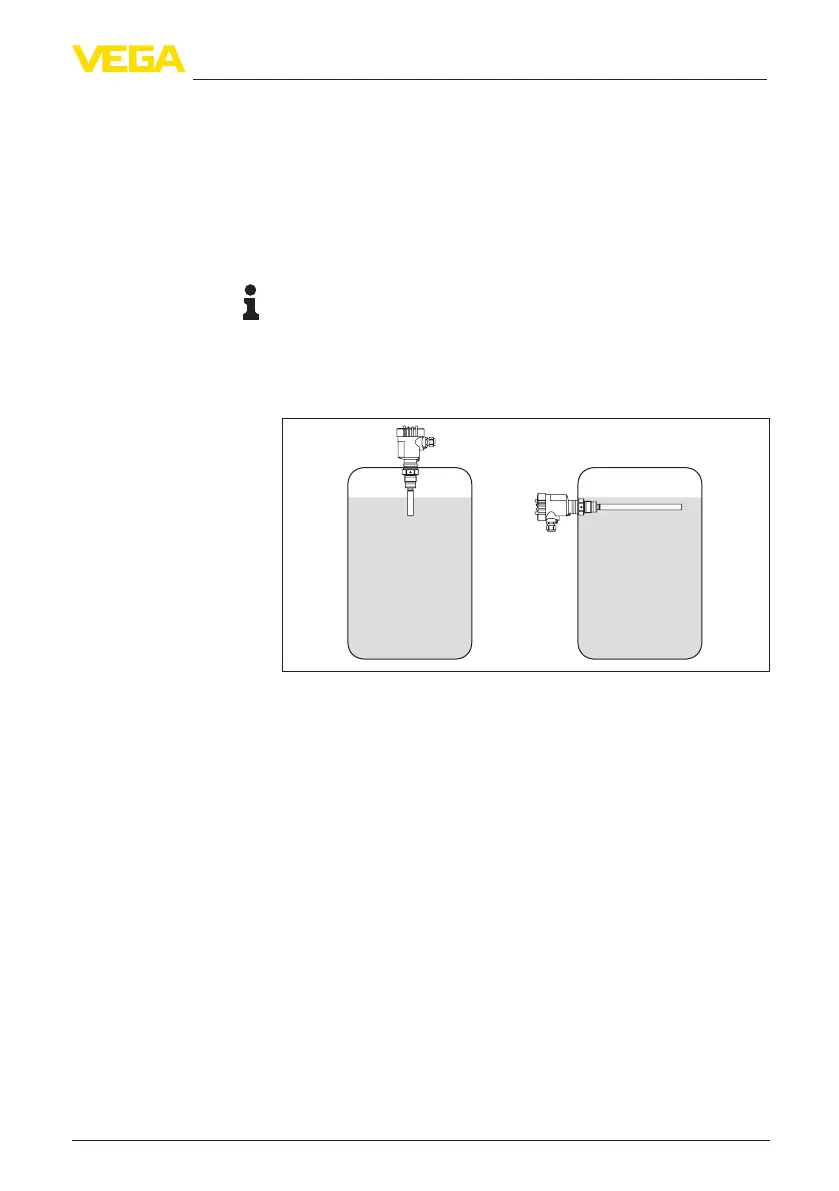17
6 Setup
VEGATOR 141 •
46838-EN-210714
6.4 Switching point adjustment with capacitive
sensor (limit level)
When using a capacitive point level sensors, the switching point is
mainly determined through the installation position. Via the potentiom-
eter, the switching point is adapted to the measured medium. Please
also observe the operating instructions of the sensor, especially the
sensitivity adjustment. Depending on the mode you now adjust the
switching point as described in the following.
Note:
In order to set a reliable, precise switching point, the vessel must
belled(sensoruncoveredandcovered).Ifthisisnotpossible,you
can carry out the adjustment with an empty vessel up to step 4 and
"search"forthe(approximate)switchingpoint.Checkoradjustthe
switching point later on during operation when the sensor is covered.
Fig.6:Applicationexamplesofoverllprotectionwithacapacitivepointlevel
sensor
1. Makesurethatswitch1ontheDILswitchblockissetto"max.".
Theswitchesfortheswitch-onandswitch-odelayshouldbeset
to"0 s".
2. The vessel should be empty i.e. the sensor must not be covered
3. Set the potentiometer to the left end position, the yellow LED
display extinguishes
4. Turn the potentiometer slowly clockwise until the yellow LED
display lights, note the position of the potentiometer
5. Continuellingthevesseluntilthesensoriscompletelycovered,
the yellow LED display extinguishes
6. Turn the potentiometer slowly clockwise until the yellow LED
display lights again, note also this position of the potentiometer
7. Calculate the average value from these two values and set it on
the potentiometer, the controller is then ready for operation
Overowprotection(max.
operation)
