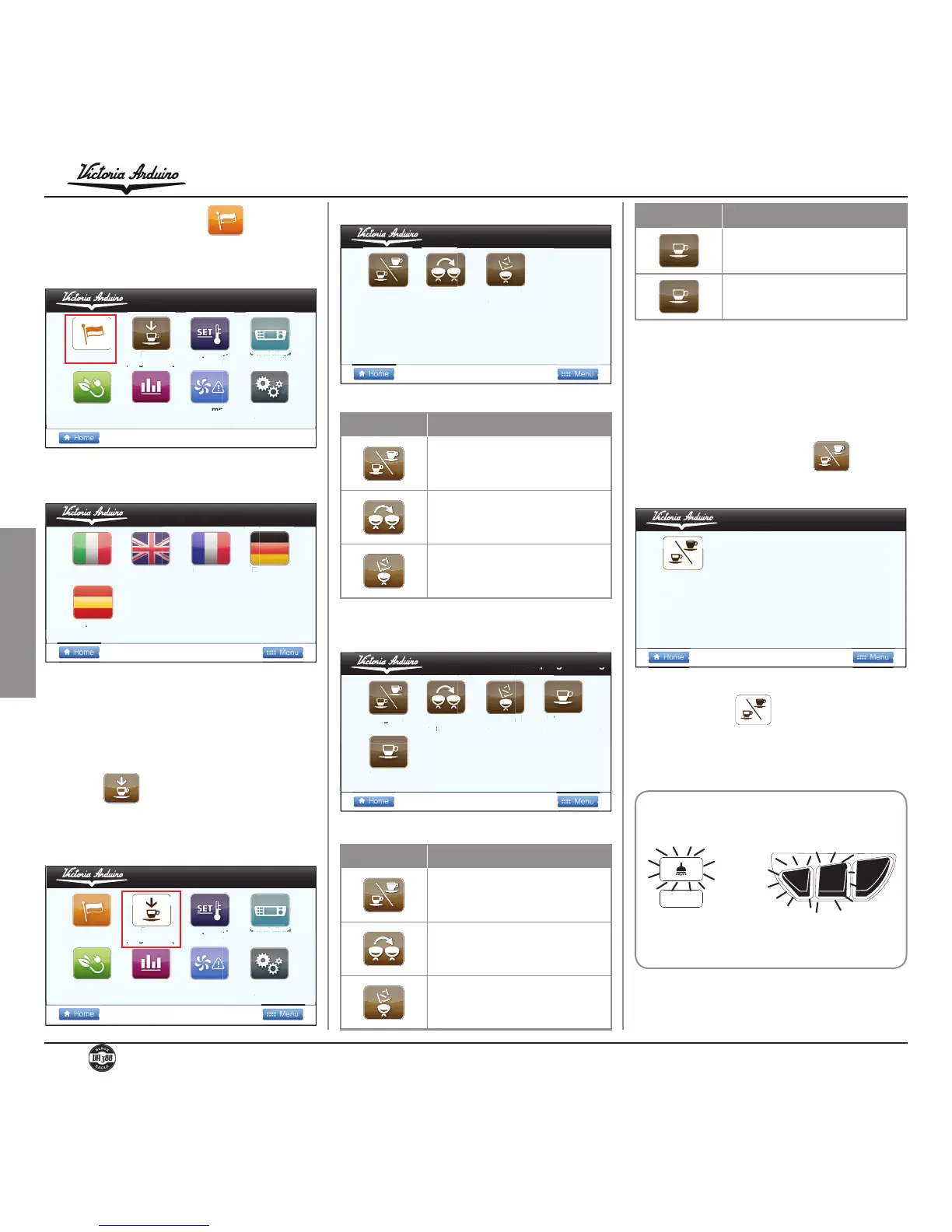7.2.1 LANGUAGE
Use the rotary switch to move to the "Language"
icon. Press the icon to open:
Menu PrincipaleMain Menu
Dose
programming
Temperature
setpoint
Key and display
settings
Energy
saving
Pour
count
Alarms Technical
settings
Language
This shows the page for selecting the language
for the whole interface.
Lingua
Italiano English Francais Deutsch
Espanol
Use the rotary switch to move within the screen
and press to confirm the language selection.
7.2.2 DOSE PROGRAMMING
Use the rotary switch to move to the "Dose
Program." icon and press to open:
Menu PrincipaleMain Menu
Dose
programming
Temperature
setpoint
Key and display
settings
Energy
saving
Pour
count
Alarms Technical
settings
Language
LinguaMenu Principale
In the volumetric version, 3 options are shown :
Dose
programming
Dose
transfer
Standard
doses
Menu PrincipaleDose programming
Icon Description
Programming single doses.
Dose transfer between groups.
Standard dose setting.
In the gravimetric version, 5 options are shown:
Select the icon
again with the rotary
switch and press.
Dose
programming
Menu PrincipaleDose programming
Select dose
All programmable keys will start to flash:
Fig. 21
Icon Description
Programming single doses.
Dose transfer between groups.
Standard dose setting.
(*) Present in the gravimetric version only.
Use the rotary switch to select one of the three
options and then press to access.
DOSE PROGRAMMING :
The display will show:
Icon Description
Weight compensation (*).
Weight calibration (*).
Program
doses
Weight
calibration
Weight
compensation
Dose
transfer
Standard
doses
Menu PrincipaleDose programming
