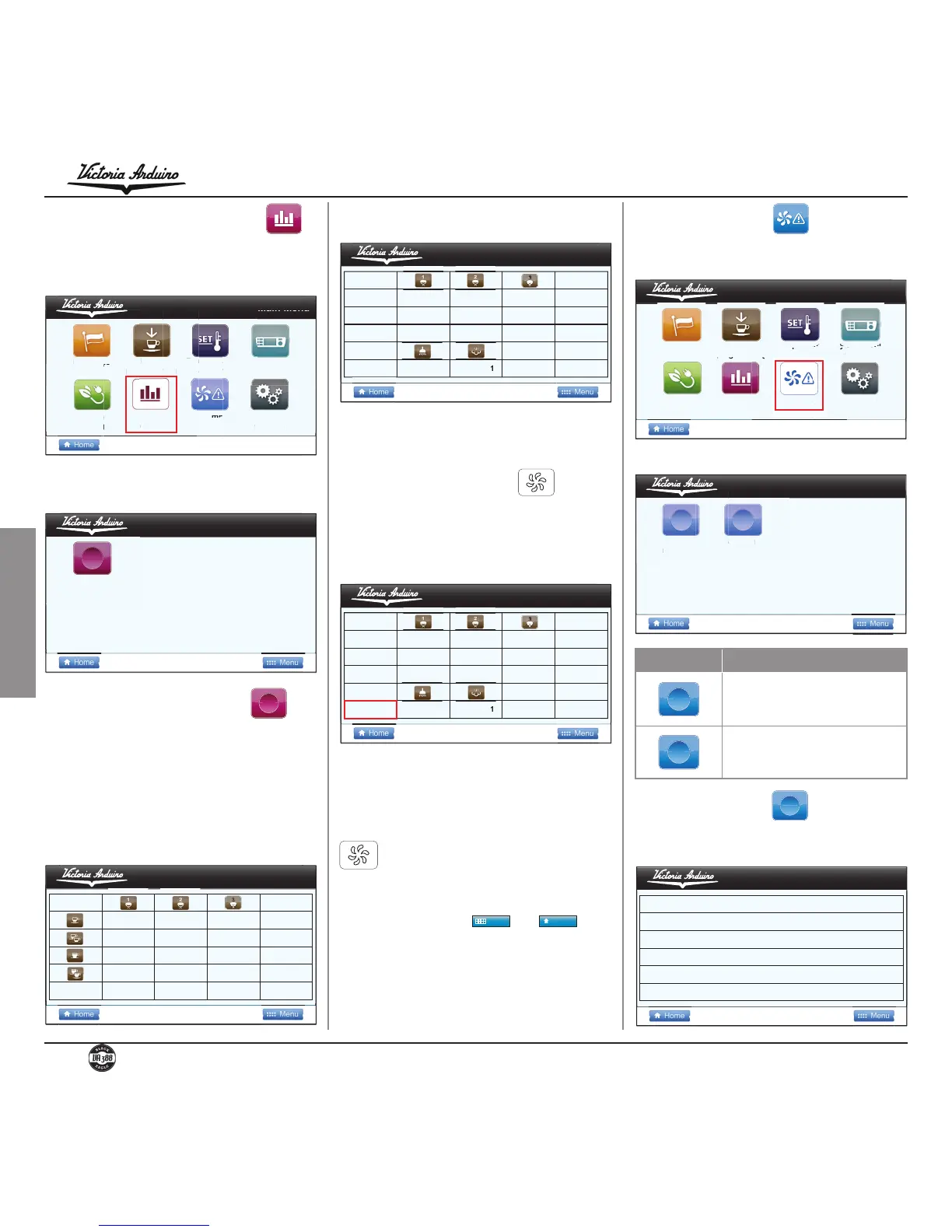A screen will open to view the counters:
Menu PrincipalePour count
Pour count
Select the delivery counter icon and
press the rotary switch.
On the counter page, it is possible to view 2
tables that show the counters; to pass from one
to the other, use the rotary switch.
The first table shows the counts for the single
doses of each group:
Menu Principale
3
The second table shows the total for groups,
washing, services and absolute total:
he different fields in the two tables can be delet-
ed using the delete mode.
The delete mode is entered by pressing and
holding down the wash button
for a few
seconds.
Once in this mode, the table will contain a red
rectangle showing the value that can be delet-
ed.
Use the rotary switch to select the field to be
deleted and press the rotary switch again to
delete it.
To quit the delete mode, press the wash button
again.
To quit the count mode, press the rotary switch
again and then select
Menu
or
Home
.
