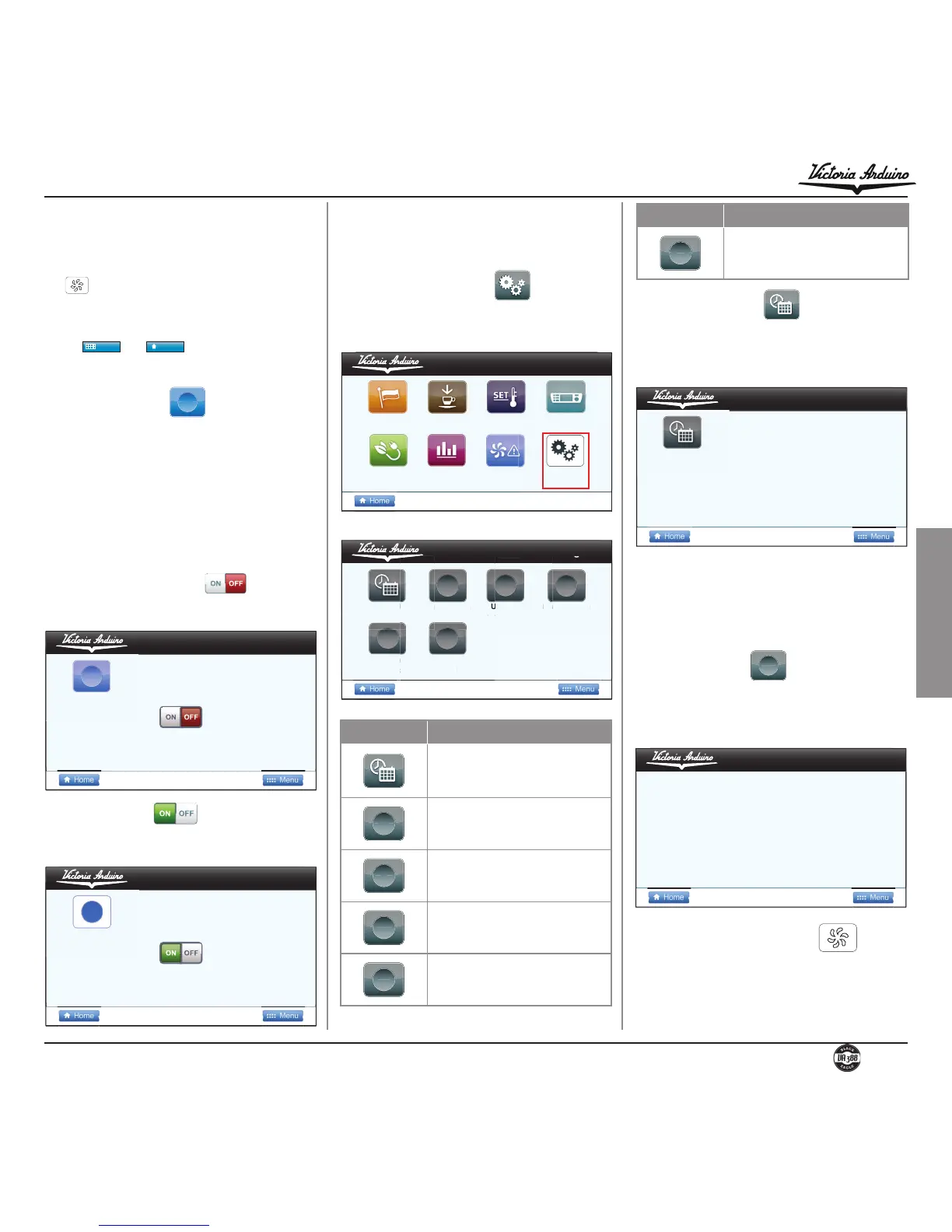WASH ALARMS :
This function serves to set the timer (hours and
minutes) for the group wash alarm.
E.g. setting 1 h and 30 min., will cause the
machine to send a wash alarm message after
1h and 30 min.
It is possible to access this function pressing the
rotary switch. Use the rotary switch to select
from the ACTIVE and NON ACTIVE modes.
Selecting NON ACTIVE
using the
rotary switch will return to the main menu.
Turn the rotary switch to navigate through the
two pages with the list of errors stored in the
control unit.
To delete the alarm history, press the wash but-
ton
on the control panel and hold it down for
3 seconds.
To quit, press the rotary switch again and then
selec
Menu
or
Home
.
hh mm
03 30
Menu Principale
Selecting ACTIVE it is then necessary
to use the rotary switch to set the hours and
minutes after which the alarm message appears.
Menu Principale
Icon Description
Date and time.
Information.
Firmware update.
Maintenance.
Automatic wash cycle.
After the minutes have been set, the machine
returns to the main menu.
7.2.8 TECHNICAL
SETTINGS
Use the rotary switch to highlight the “Technical
settings” icon and press to open:
Menu PrincipaleMain Menu
Dose
programming
Temperature
setpoint
Key and display
settings
Energy
saving
Pour
count
Alarms Technical
settings
Language
The display will show the 6 options:
Impostazioni tecniche
Date and time Information
Automatic
wash. Cycle
Update
firmware
Maintenance
Menu PrincipaleTechnical settings
Password
setting
DATE AND TIME :
This function serves to change the date and
time setting for the machine and it is viewed
from the "Home Page".
INFORMATION
:
This function serves to view the main informa-
tion about the machine and the software.
March
Friday
2015
14:59
6
Menu PrincipaleDate and time
Avr VA TFT
Release firmware: 0.03
Avr VA V
Release firmware: 0.04
Internal temperature: 28°C
Menu Principale
Once the icon has been selected with the rotary
switch, press it to access the change mode for
the year, month, day, hour and minutes.
After the minutes have been set, the machine
returns to the main menu.
Icon Description
Password setting.
By keeping the washing button pressed
for at least 5 seconds, enter the configuration
page of the control unit to set further parame-
ters.
