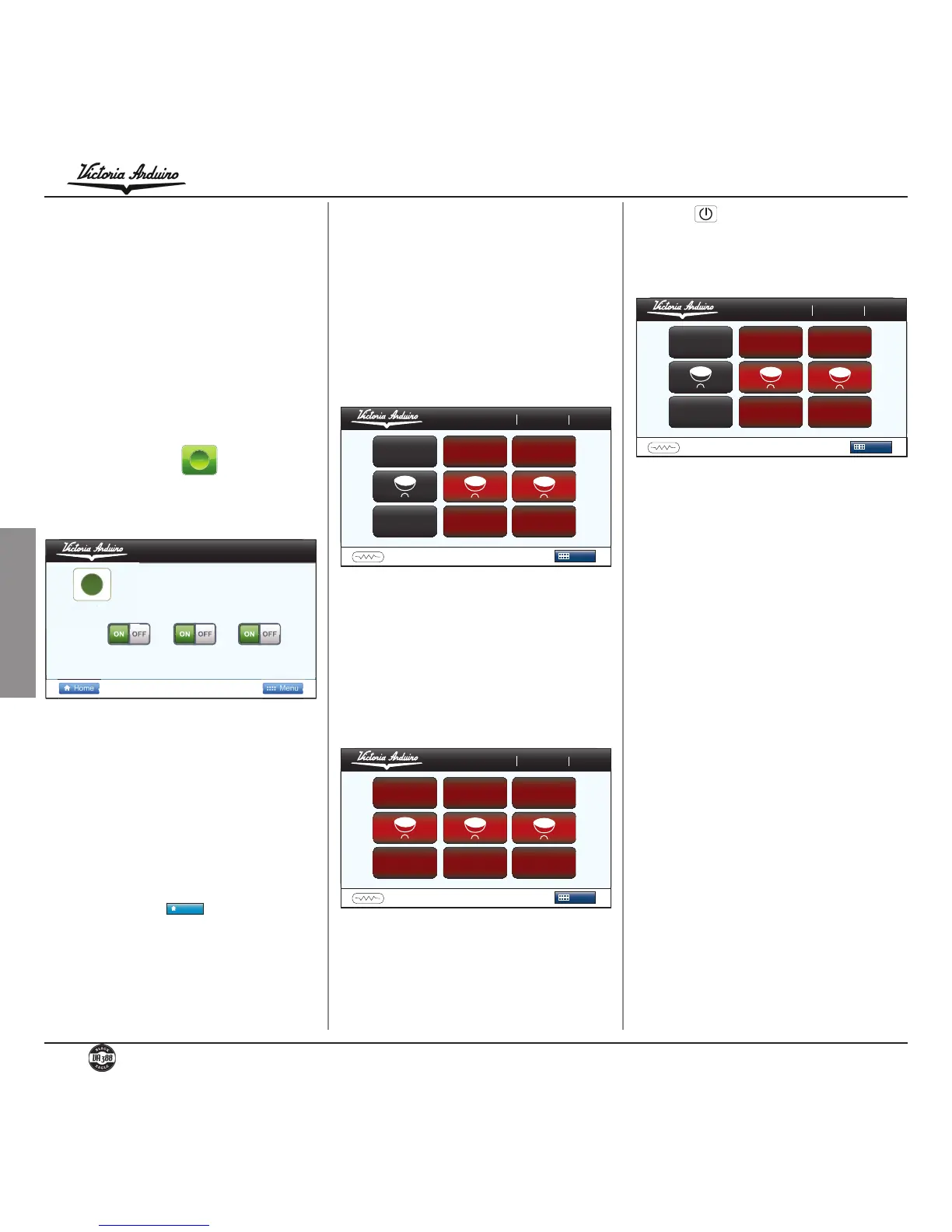$FFHVV WKH IXQFWLRQ E\ SUHVVLQJ WKH URWDU\
switch on the active group icon.
,WLVSRVVLEOHWRDFWLYDWHGHDFWLYDWHLQGLYLGXDO
groups using the rotary switch. Press the
rotary switch to confirm and pass on to the
next group. Confirming the last group will
return to the menu.
3UHVV WKH LFRQD
Home
to go back to the
home page.
To set the active groups when the machine is
switched on, proceed as follows:
Turn the rotary switch to view and change the
setting.
Press the rotary switch to store the setting and
pass on to change the minutes for the ON time.
The previous procedure is repeated with min-
utes and hours for the ON and OFF times.
Once the minutes have been saved for the OFF
time, the machine returns to the initial condition
where, by turning the rotary switch, it is possible
to view the settings for the different days of the
week, home and menu.
Menu Principale
Menu
1.20 bar
21 MarchSunday 14:45
The change is permanent and can only be can-
celled following the same procedure as used to
enable it.
TEMPORARY STANDBY:
It is also possible to temporarily deactivate the
groups without entering the programming mode
.
From the following stand-by screen:
Menu Principale
Menu
1.20 bar
21 MarchSunday 14:45
Press the and central key of the group to be
deactivated at the same time. The group will be
deactivated and the display will read (E.g. group
1 deactivation):
Menu Principale
Menu
1.20 bar
21 MarchSunday 14:45
To reset this group, perform the above step or
switch the machine off and on again, using the
main switch, located in the bottom right.
NOTE:
Switching off the group with a combina-
tion of keys is not permanent and each
time the machine is switched off again,
all the groups will be active.
NOTE: If a group is disabled, it is not possible
to make any deliveries and the boiler
heating elements will be switched off.
NOTE: To make the change effective, it is nec-
essary to quit the programming mode,
switch the machine on and off from the
main switch, which us located In the
bottom right.
When the deactivated group is switched back
on, its colour will be darker and the group will no
longer be operational (e.g. group 1 deactiva-
tion).
