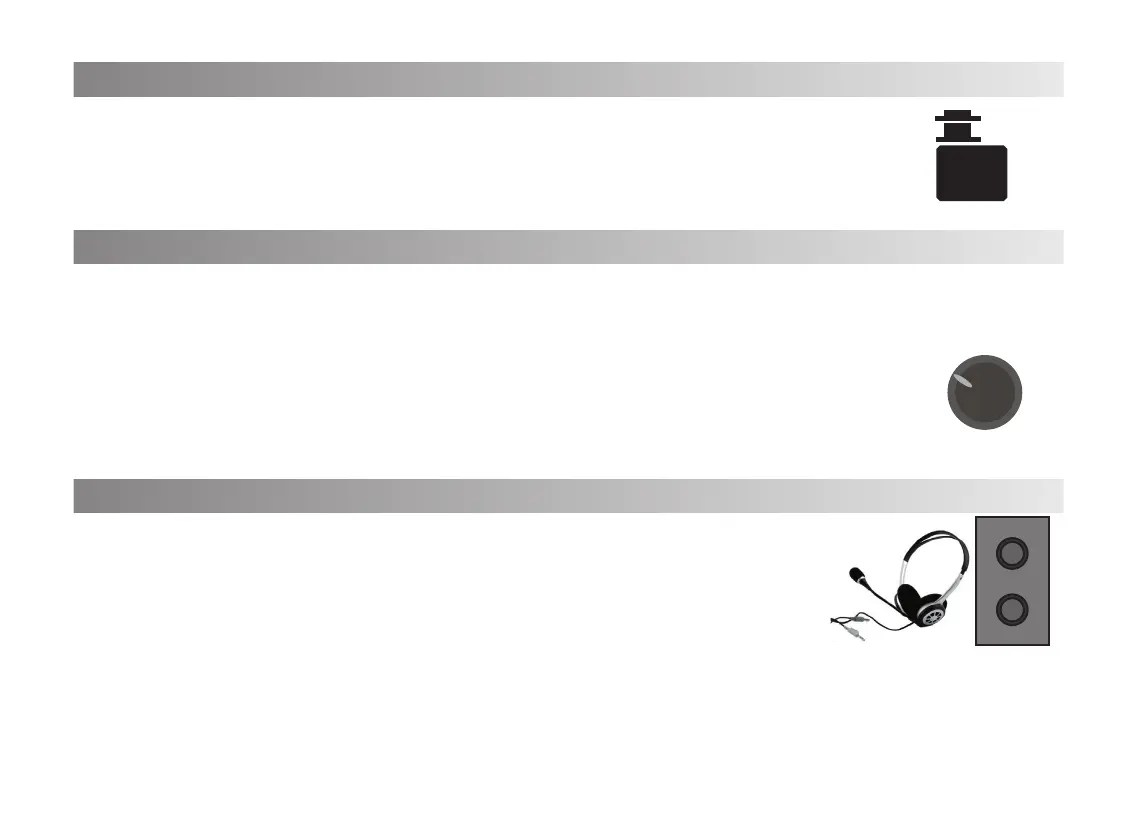10
Connect the plug to a proper socket and then press the
【
Power
】
button on the right side of the keyboard to turn on. The default sound
is grand piano.
Turn the Volume knob on the control panel to set the volume.
Turn the knob clockwise to raise volume. Turn the knob anticlo
ckwise to reduce volume
Warning: Too loud sound, especially when you wear the
headphone, will do damage to hearing.
You can connect two standard stereo headphones except the built-in
sound amplifying system. The headphone jacks are at the lower left of
keyboard. One is mute interface which automatically shuts off the
speakers when using it. The other one is headphone interface that the headphone and
speaker sound in the same time. You can use the volume knob to adjust the sound level.
Power On
Adjust Volume
Headphone Connection
OFF
POWER
ON
Volume
Min Max
