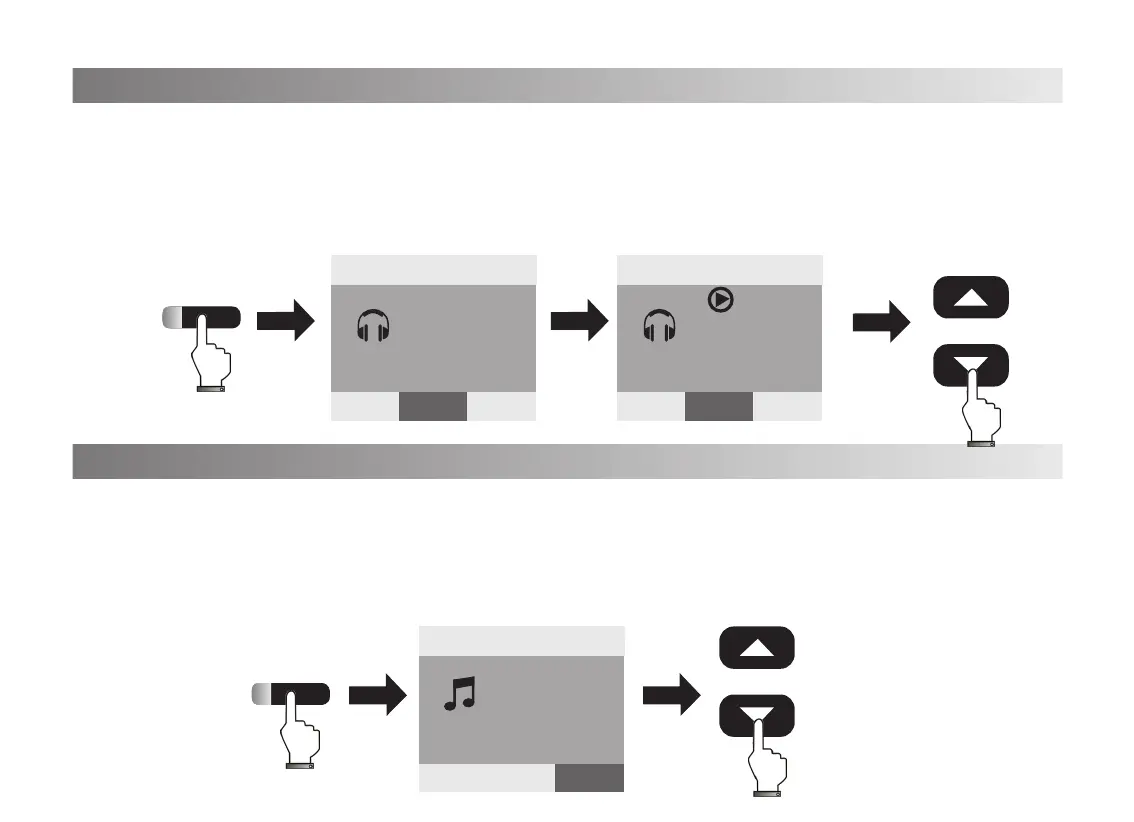11
1. Press[Demo]button,the light is on and the screen shows the demo song and play it
automatically. Press[Data/Tempo+/-] to choose the demo song you want.
2. Press[Demo]button again, the light is off and the demo playing function will be stop.
1.Press[VOICE]button,the light is on and the screen shows the sound.Press[Data/Tempo+/-]
to choose the voice you want.[For the voices list, please see the Appendix]
2.No operation within 5seconds,the voice light will be off and exit the voice function
automatically.
Demo Song
Voices
Demo
20 Tempo=120
SONG
:
0
Chopin
Fantasie
STYLE SONG VOICE
+
-
Data/Tempo
VOICE
R1:0
Piano
20 Tempo=120
+
-
Data/Tempo
VOICE
20 Tempo=120
SONG
:
0
Chopin
Fantasie
STYLE SONG VOICE
STYLE SONG VOICE