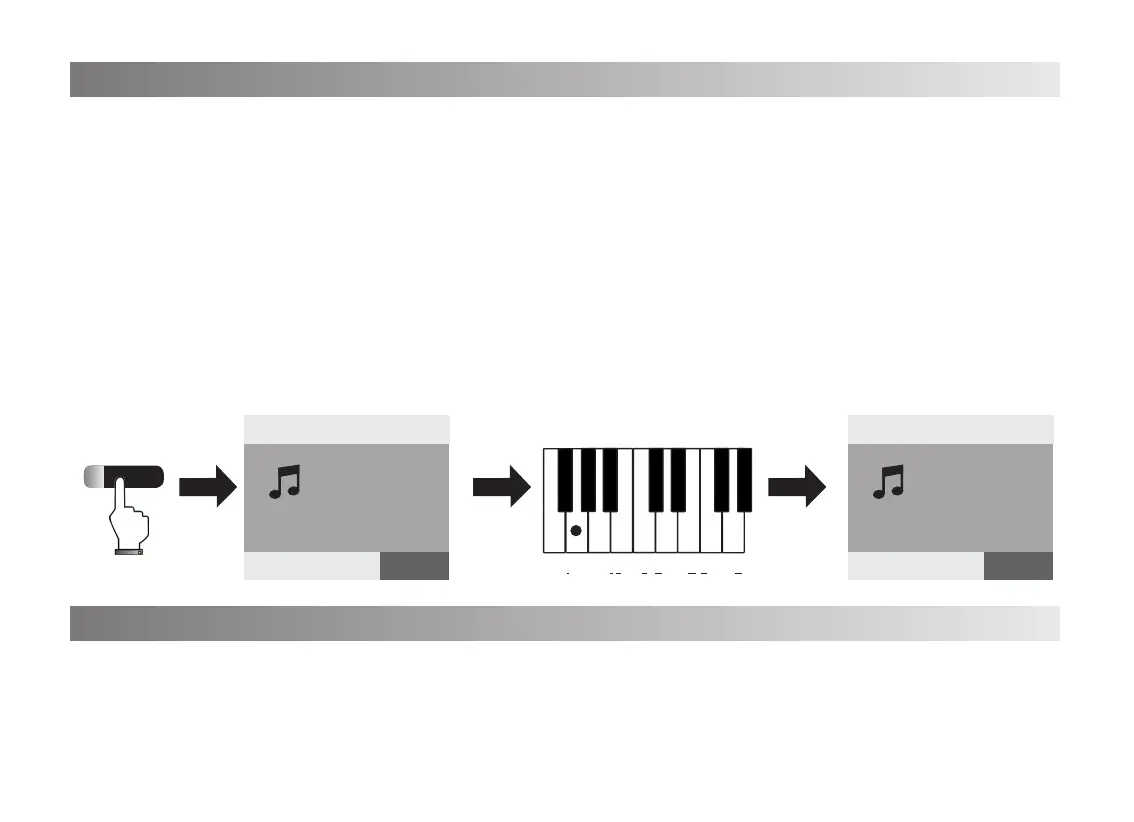15
1. Press[Function]button, the light is on, the screen show”Function choosing”
Press[Soundboard resonance On]key, the screen shows”Soundboard resonance:On”,then
the soundboard resonance function is activated and it will have the resonance effect when
playing.
2.Press[Function]button,and the light is on,Press[Soundboard resonance Off]key within
5seconds, screen shows”Soundboard resonance:Off” and shut off the Soundboard
resonance function.
1. Press[Function]Button, the light is on and the screen shows”Function choosing”
Press[Effect On]key within 5 seconds, and the screen shows”Effect:On” means the effect
function is activated and it will have the special effect when playing.
5
)
Effect
4
)
Soundboard Resonance
Chorus
On
Off
On
Off
Reverb
ON
Off
Effect
On
Off
Soundboard
resonance
VOICE
R1:0
Piano
Function choosing
VOICE
R1:0
Piano
VOICEboard resonance:On
STYLE SONG VOICE
STYLE SONG VOICE
