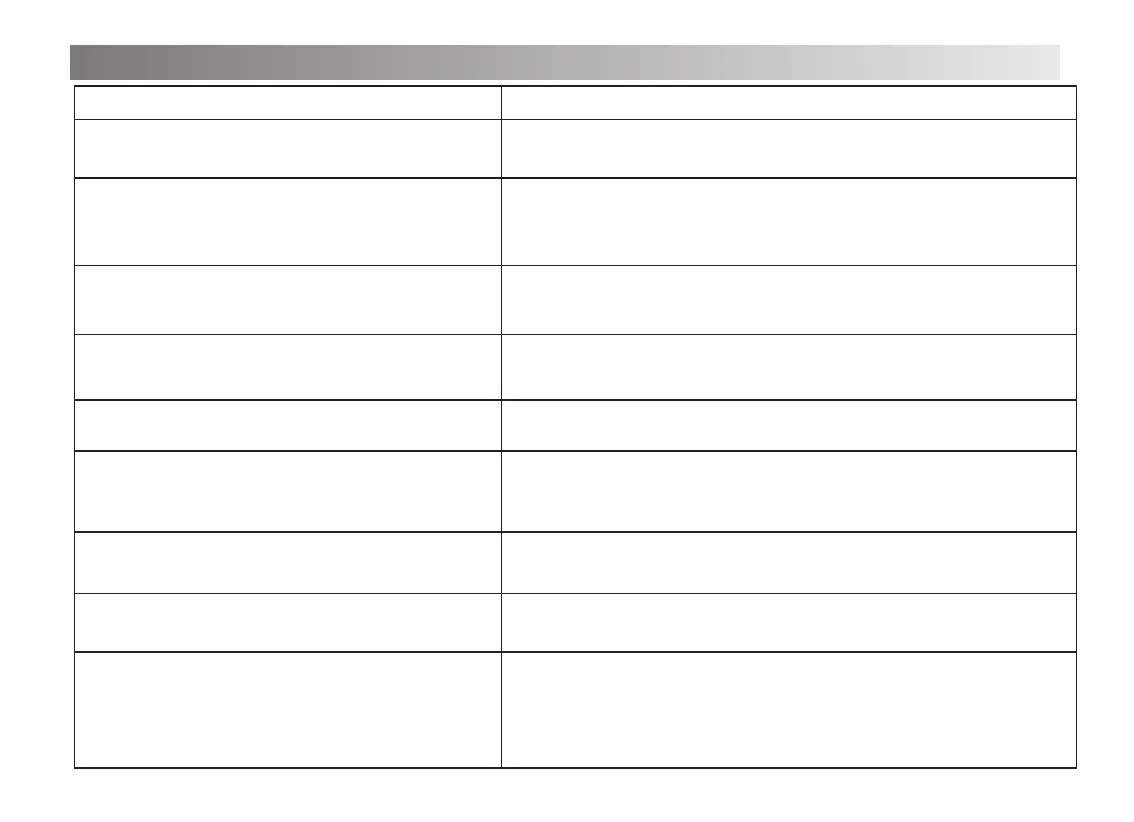45
Problem Cause/Action
There is noise when turn on/off the
power
This is normal , please don’t worry.
After turning on, no sound is produced
when press the keys
Please adjust the master volume or check if there is a
headphone connected in the device.
The note and its timber are of a little
differences under the same patch
This is normal.
When using the sustaining function,
some patches are different long or short
This is normal.
The volume is too low Please adjust the master volume knob.
MIDI transmission function fail when
the MIDI Cord connecting well
This is normal.
Noise caused when near phone
This is normal, In order to avoid it please keep away
when calling.
When playing piano, the pitch is not in
accordance with the keyboard
Please check if you have activated the SPLIT mode
function and turn it off.
Pitch can not be changed when
playing piano, and the pitch is not in
accordance with the keyboard
Please check if you have activated the SPLIT mode
function and set the split point to the highest level,
Turn off the split mode function and set the split point
back to the original.
Troubleshooting
