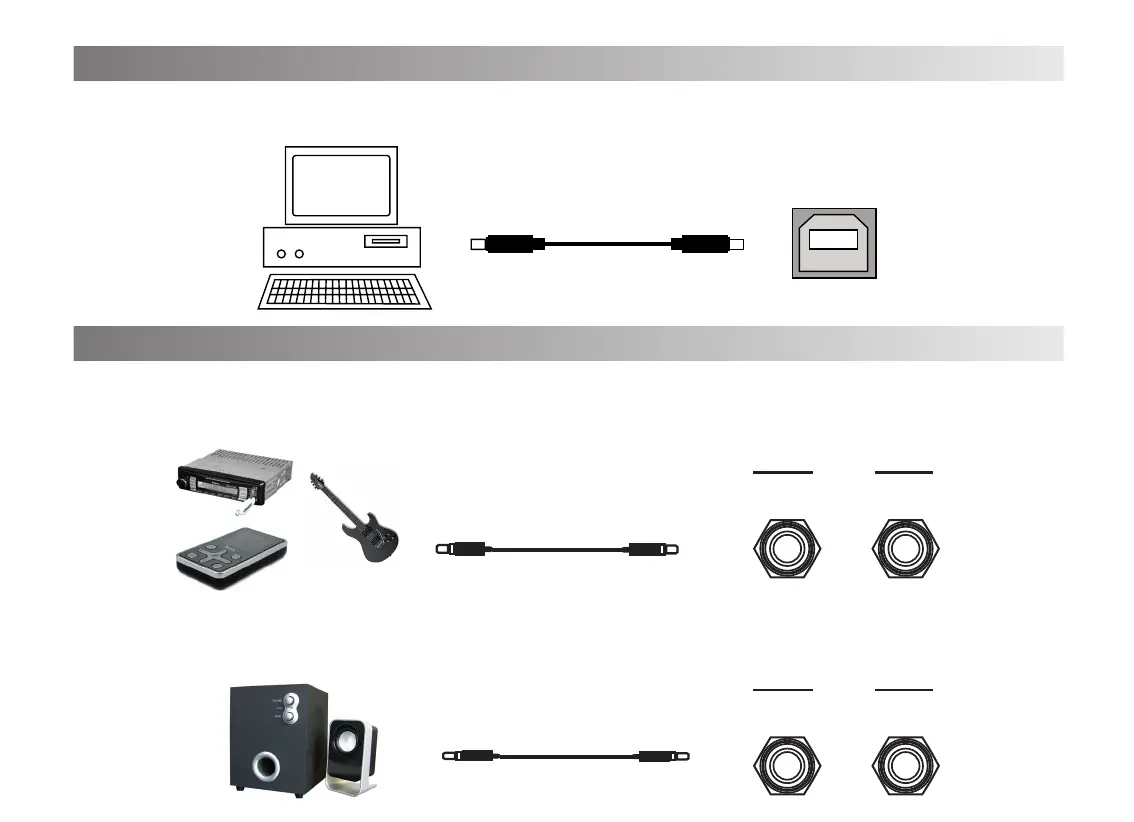32
●
Connecting the digital piano from the Rear panel USB jack to the host of PC, to start MIDI
music production.
●
Audio input: To make the digital piano as a speaker by connecting the digital piano internal
speaker system with other instrument.
●
Audio output: To make the digital piano as a sound source by connecting the digital piano
with external amplied system.
Input
L/MonoR
Audio connecting
output
L/MonoR
Audio Connecting
USB MIDI Function
Digital piano USB jack in the rear panel
USB TO HOST connecting
Audio connecting
