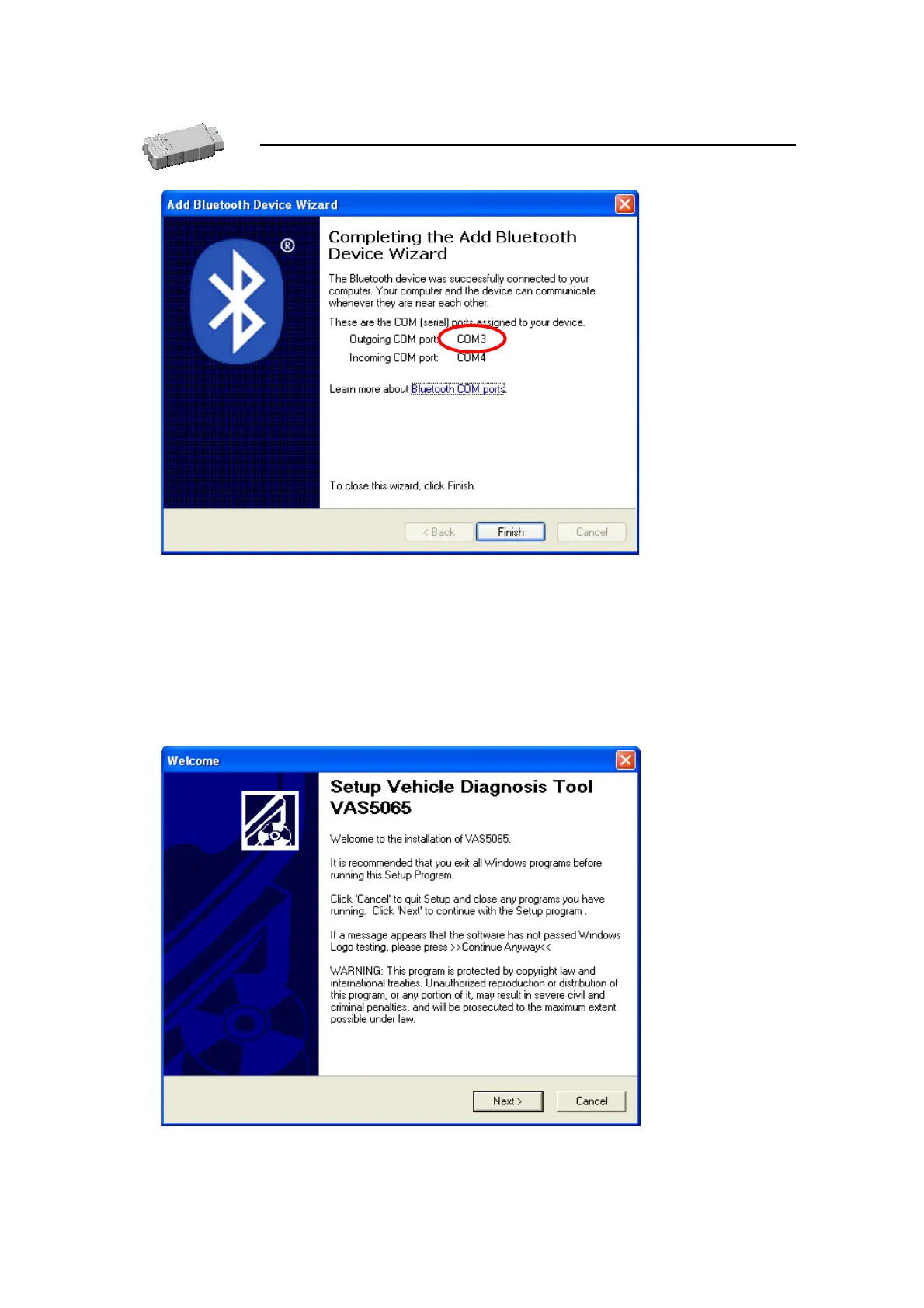User Manual VAS 5054A V1.06 All rights reserved. Page 12
VAS 5054A User Manual
Fig. 3-7 The newly configured COM port is displayed
3.5 Installing the Diagnostic Application
1. Make sure you have logged on with a user account with administrator rights before you start
installing. Uninstall previous versions of your diagnostic application. Start the Setup.exe
program on the CD that came with your diagnostic application (e.g. VAS 5065). Click Next>
to continue installation.
Fig. 3-8 Welcome screen of the setup program of the diagnostic application (here: VAS5065)
