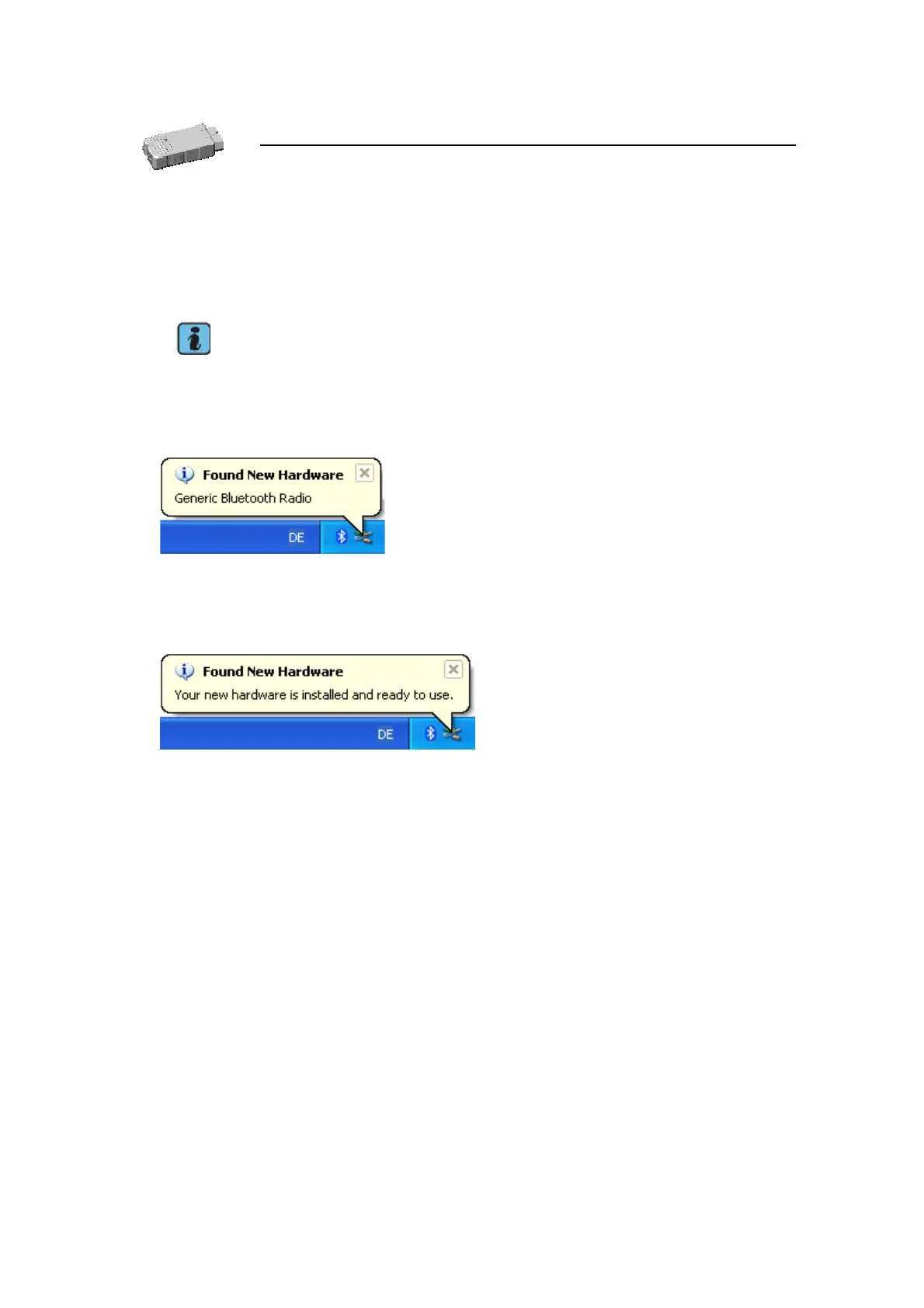User Manual VAS 5054A V1.06 All rights reserved. Page 8
VAS 5054A User Manual
The following instructions apply only when you are installing the recommended Bluetooth
adapter, using the Bluetooth software supplied with Windows XP Service Pack 2:
1. Start up Windows XP and log on with a user account with administrator rights.
2. Plug the Bluetooth adapter into a USB port on your computer.
Note
Please always use the same USB port for your Bluetooth USB
adapter. Windows will install other COM ports if you connect the
Bluetooth USB adapter to a different USB port. Your diagnostic
application will not work in that case.
3. Windows XP SP2 automatically detects the VAS 5054/2 Bluetooth adapter and installs the
appropriate drivers.
Fig. 3-1 Windows XP Service Pack 2 automatically detects the Bluetooth adapter
After a while, a message informs you that the adapter has been successfully installed
(Fig. 3-2). You can now set up a Bluetooth connection to the VAS 5054A.
Fig. 3-2 Windows XP Service Pack 2 automatically installs the Bluetooth adapter
3.3 Configuring the Bluetooth Security Settings
For security reasons, it is essential to make the following settings in the Bluetooth software in
order to prevent unauthorized access to the application PC from the outside.
Open Bluetooth Devices in Control Panel. Go to the Options tab and disable the Allow Bluetooth
devices to connect to this computer check box in the Connections section for security reasons.
It is recommended to enable the Show the Bluetooth icon in the notification area check box (see
Fig. 3-3). The Bluetooth icon is then permanently displayed in the notification area of the
taskbar.
