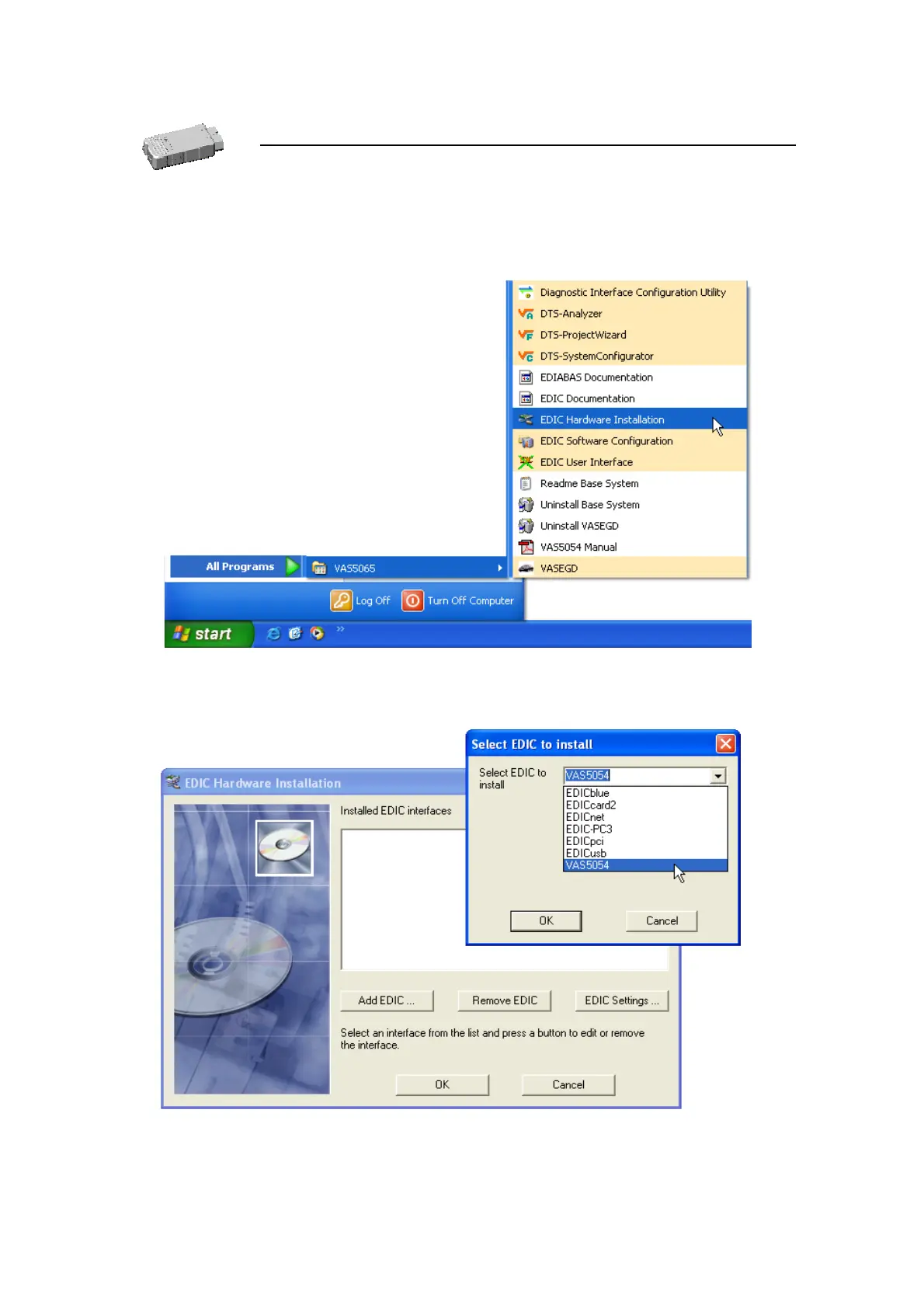User Manual VAS 5054A V1.06 All rights reserved. Page 21
VAS 5054A User Manual
3.7 Manually Adding a VAS 5054A
If you have already installed a different EDIC or if you were not asked to install the VAS 5054A
during the installation process, you need to install it manually.
Fig. 3-22 Launching the EDIC Hardware Installation program
Click the Add EDIC button. Select VAS 5054 from the list and click OK.
Fig. 3-23 Selecting the diagnostic interface to be installed: VAS 5054
Launch the EDIC Hardware Installation
program from the Start menu of your
diagnostic application.
