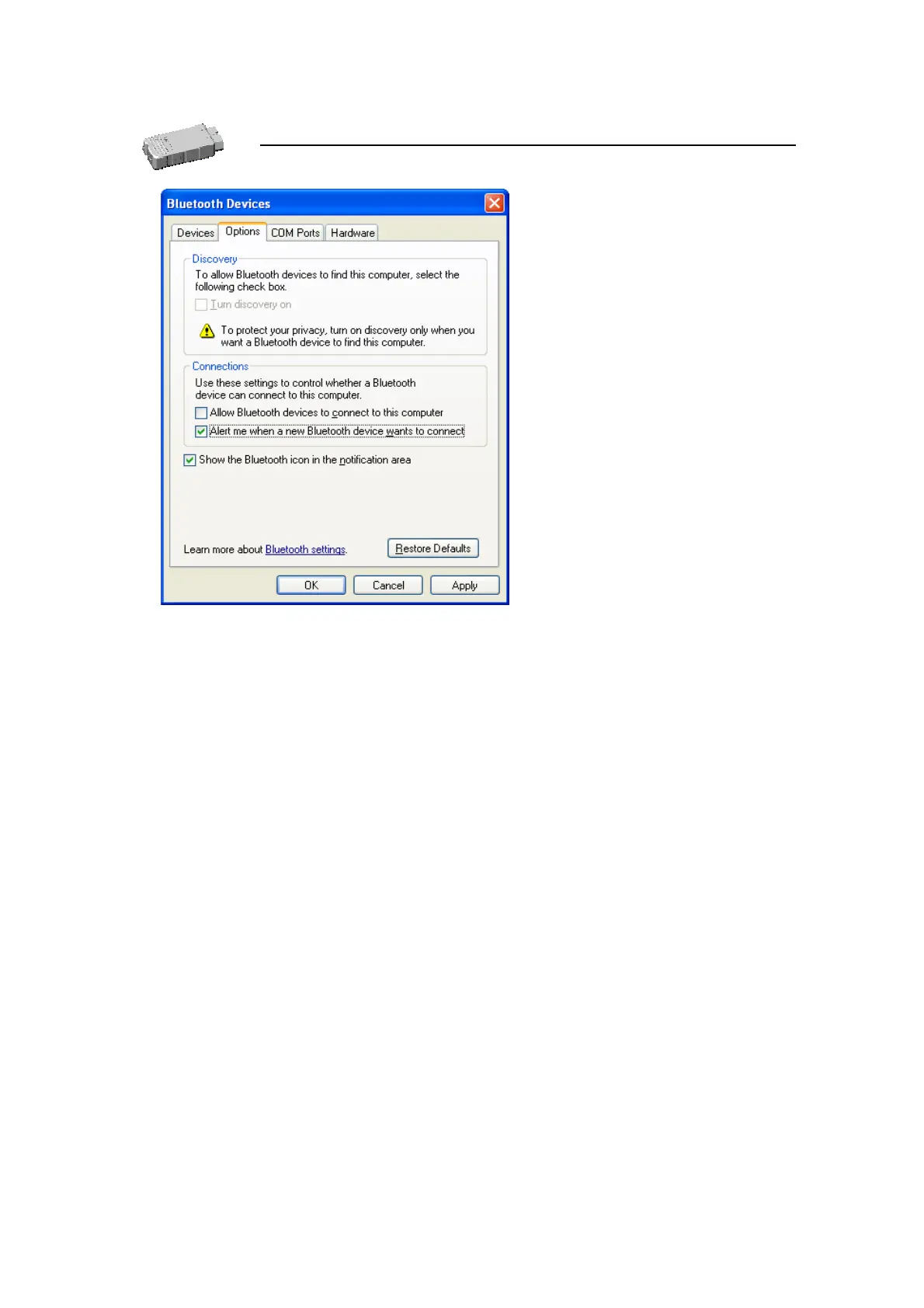User Manual VAS 5054A V1.06 All rights reserved. Page 9
VAS 5054A User Manual
Fig. 3-3 Bluetooth software settings of Windows XP Service Pack 2
3.4 Setting up a Connection to the VAS 5054A
1. Open Bluetooth Devices in Control Panel. On the Devices tab, you can search for Bluetooth
devices in range. Please note that the VAS 5054A has to be plugged into the vehicle's
diagnostic connector for power supply. Click Add…. A dialog box opens. Check the My
device is set up and ready to be found box (see Fig. 3-4) and then click Next>.
