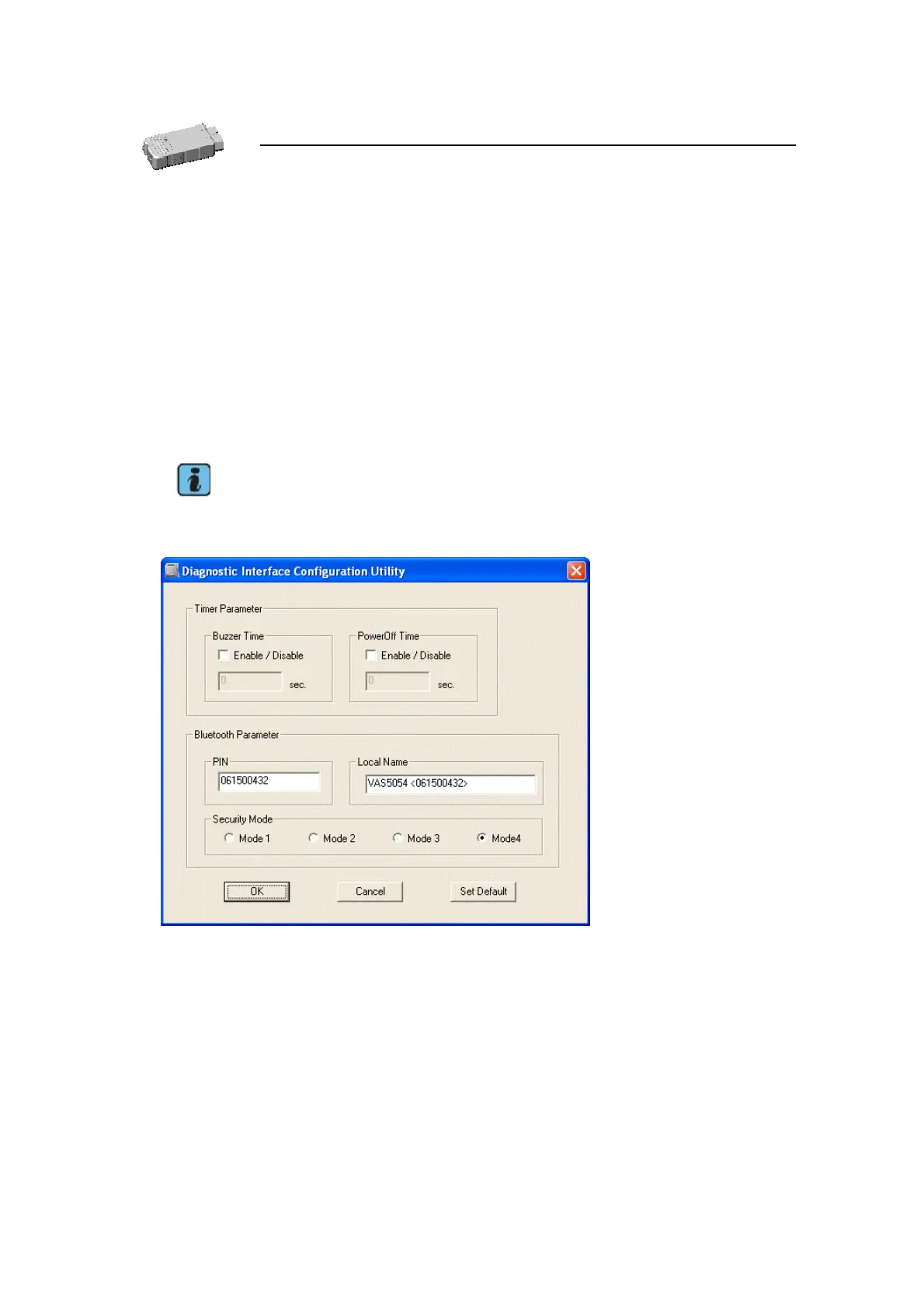User Manual VAS 5054A V1.06 All rights reserved. Page 26
VAS 5054A User Manual
5 Diagnostic Interface Configuration Utility
You can configure the Bluetooth settings of the VAS 5054A and set the built-in buzzer and auto
power off timers with the Diagnostic Interface Configuration Utility program.
To launch the program, go to the Windows Start menu and select Diagnostic Interface
Configuration Utility on the menu of your diagnostic application.
Configuration can be done via USB or Bluetooth. USB should be preferred.
Configuration via Bluetooth is only possible if no VAS 5054A is connected via USB. A list of the
COM ports on your computer is then displayed automatically. Please choose the one your
VAS 5054A is connected to.
Note
If you do not know the PIN of the VAS 5054A, you cannot connect via
Bluetooth! Use the USB cable to configure the VAS 5054A.
Fig. 5-1 Configuring the VAS 5054A
The following options are offered:
Timer Parameter/
Buzzer Time
The built-in buzzer serves to avoid forgetting the device in the
vehicle. The VAS 5054A can be configured to sound an
alarm after a specified time.
Buzzer Time Enable / Disable Select this check box to activate the buzzer in the
VAS 5054A.
