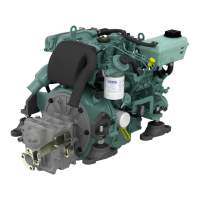44
Operation
Changing helm station while cruising
(optional)
This function must be enabled to permit the control
panel to be changed during operation. The function
can only be enabled by authorized Volvo Penta per-
sonnel. Please contact your Volvo Penta dealer.
1. Press the activation button (1) to unlock the sys-
tem. The padlock sign goes out on all control pa-
nels to indicate that it is possible to change control
panel.
2. The control lever on the alternative control panel
must be in neutral before it is possible to change
control panel.
3. Press the activation button (1) on the alternative
control panel. The activation button indication flas-
hes on the alternative control panel, and on the
main control panel it gives constant light.
4. The alternative control panel becomes active
when the correct gear and approved engine
speed is demanded. The activation button (1) gi-
ves constant light to confirm that the control panel
is activated. The system is now locked, which is
indicated by the padlock sign, which lights up.
NOTE! If the correct gear or engine speed is
not demanded within 15 sec, the system ramps
engine speed down to neutral and the gearbox
engages neutral.

