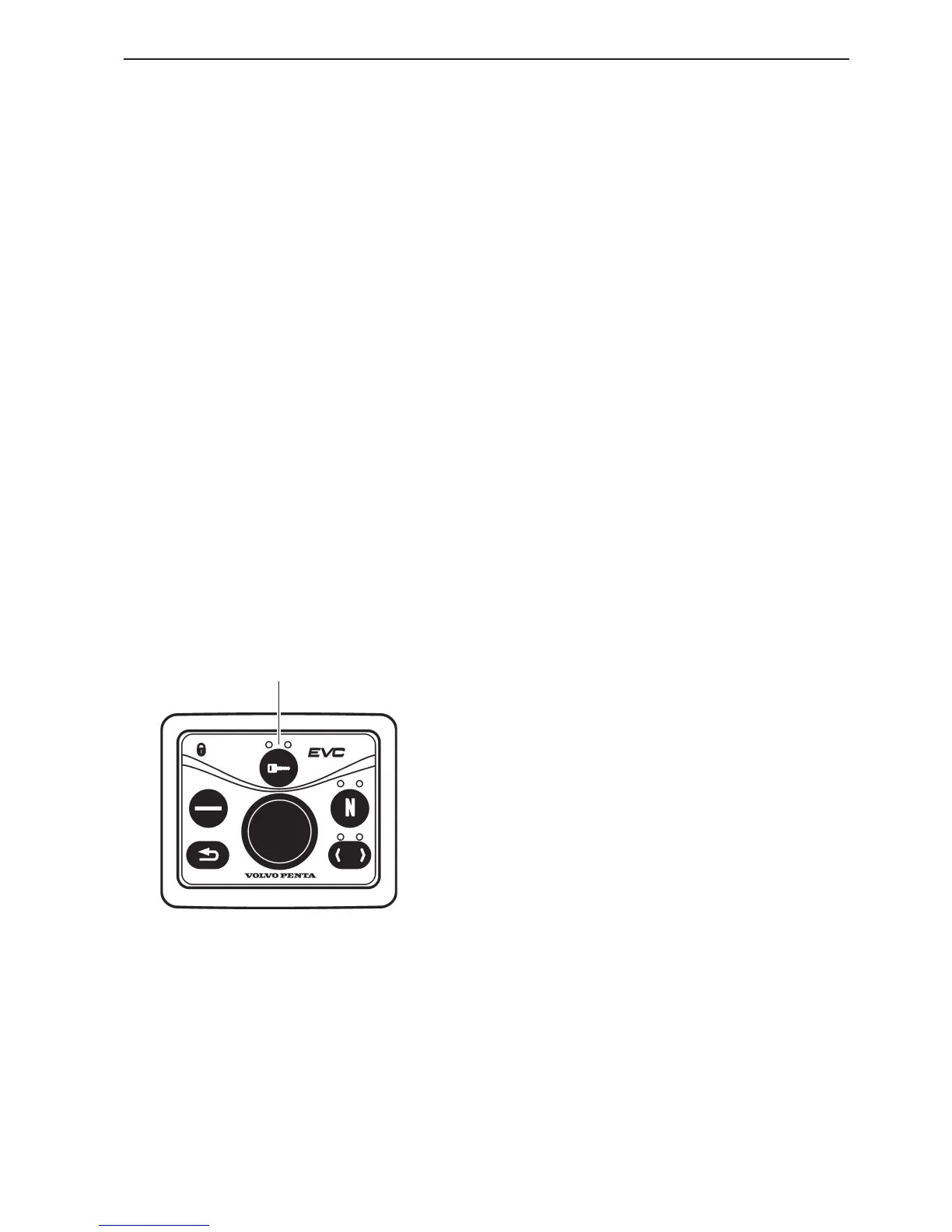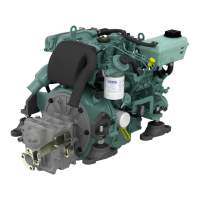43
Operation
Synchronizing engine speed
When driving with twin engines, both the operating
economy and comfort will be increased when the
engines are operating at the same engine speed
(rpm).
When the synchronization function is activated, the
engine speed (rpm) of the starboard engine is au-
tomatically adjusted to that of the port engine. The
synchronization function is activated automatically if
the following conditions are met.
1. The engine speed levers for both engines are in
(approximately) the same position.
2. The engine speed on both engines must exceed
800 rpm.
NOTE! The synchronizer is disengaged as soon as
the conditions are no longer met.
1
Changing the helm station
The first time you change control panel after starting
the EVC system, a bulb check is done automatically.
All LEDs and bulbs light up for 2 seconds.
1. Check that the control lever(s) is (are) in neutral
on both the control panel you leave and on the
new control panel.
2. Check that the EVC system is not locked.
3. Press the activation button (1) for at least one se-
cond. When the button is released, the indication
lights up to confirm that the control position is ac-
tivated.
4. Press the activation button (1) for a further second
to lock the EVC system. The padlock sign lights
up in confirmation. Unlock the system by pressing
the activation button for one second. This can only
be done from an activated control panel.
