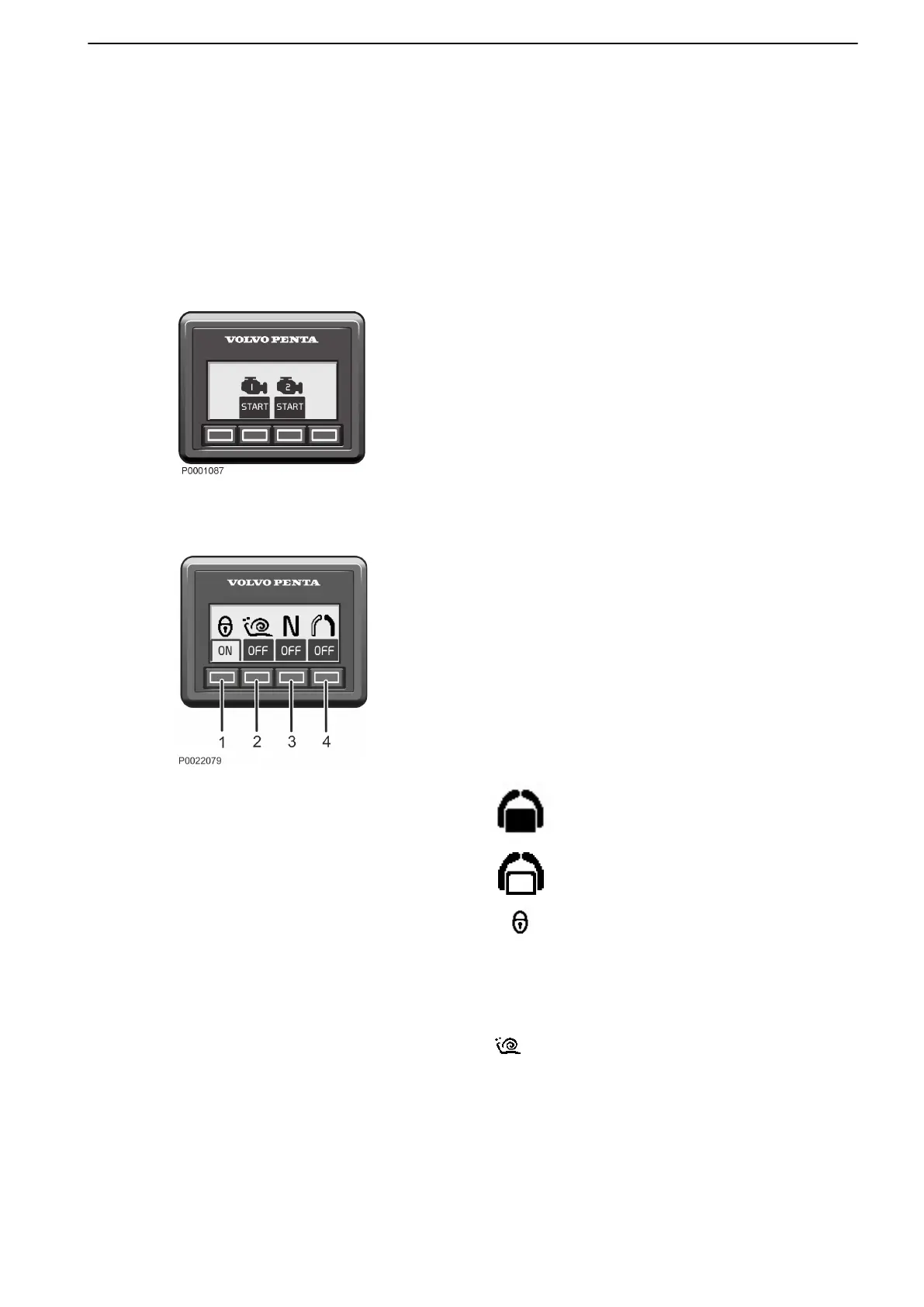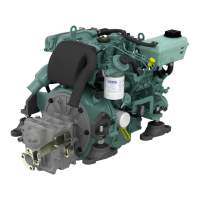Control Panels
Volvo Penta control panels can be installed in different
combinations. The panels all look the same but are
configured to handle different functionality. The
number of available panels and their function depend
on the boat’s functionality setup.
Start/Stop Panel
The Start/Stop panel is used for starting and stopping
the engine.
To start the engine, the ignition must be switched on at
the main helm station.
Read the starting instructions in the chapter
Starting, page 74 to make sure the correct start
procedure is used.
Station Panel
Activation for Non Type Approved Installation
Press the ON button (1) to activate the helm station.
Press the button (1) twice to lock the helm station.
To set all helm stations to inactive mode, hold the
button down for three seconds.
Activation for Type Approved Installation
Press the ON button (1) to activate the helm station. An
activated helm station is always locked.
To unlock an activated helm station, hold the button (1)
down for three seconds.
Inactive helm station
Active helm station
Locked helm station
Lowspeed
The optional function Lowspeed is engaged with the
button (2).
Lowspeed
For further information about the function, see the
chapter entitled Lowspeed .
Instruments and Controls
47713726 12-2021 © AB VOLVO PENTA 31
