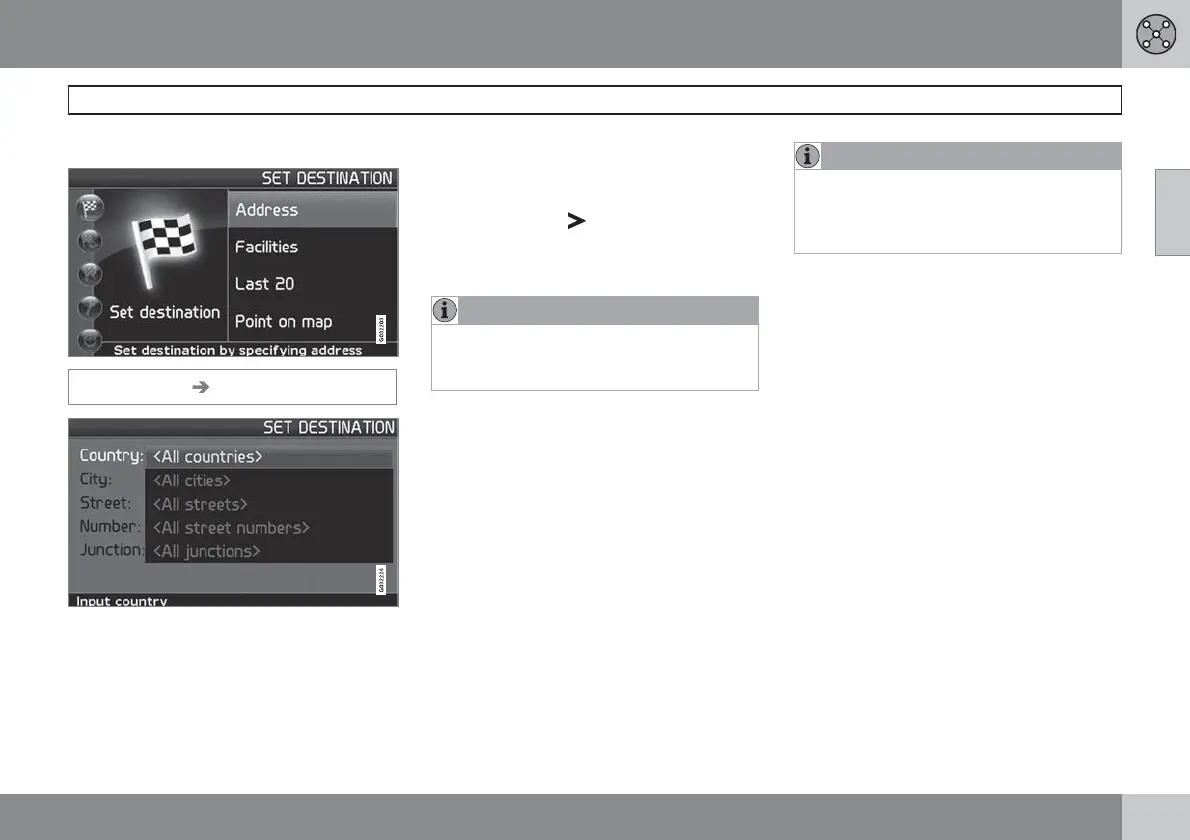02 Simple user settings
Set destination
02
``
35
Address
Set destination Address
Enter street address
The system places the cursor on Street
(Street) first. The last selected Country
(Country) is preselected.
If this is not the case:
1.
Scroll to
Country (Country) and/or City
(City) and press ENTER.
2. Or choose from between the most recently
selected using
.
(For information on using the keyboard, see
page 25.)
NOTE
The system starts with Street in order to
avoid misunderstanding when two nearby
cities/localities have grown together.
Alternative 1
±
Select
Street (Street) without selecting a
city.
If the street name exists in several cities then a
list is shown with alternatives to choose
between. The system guides to the centre of
the selected street.
Alternative 2
1.
Start by selecting City
2.
Then select Street.
NOTE
The definition of city or area can vary from
country to country, and also within the same
country. In some cases a metropolitan area
is indicated - in others an individual suburb.
For smaller localities there are no street
addresses stored in the system. The centre of
the locality should always be selected as the
destination.
Specify street number
If the selected address has a street number
then this can be specified to clarify the desti-
nation.
1.
Scroll to the line for
Number after speci-
fying the street address, and press
ENTER.
> Alternative street numbers are shown.
2. Specify required street number.
3.
Scroll to
Select and press ENTER.
> The address selected appears in the
itinerary.
4. The cursor appears on Start - press ENTER
again.
> Route indication starts.
Alternatively:
±
Scroll to Start and press ENTER.
