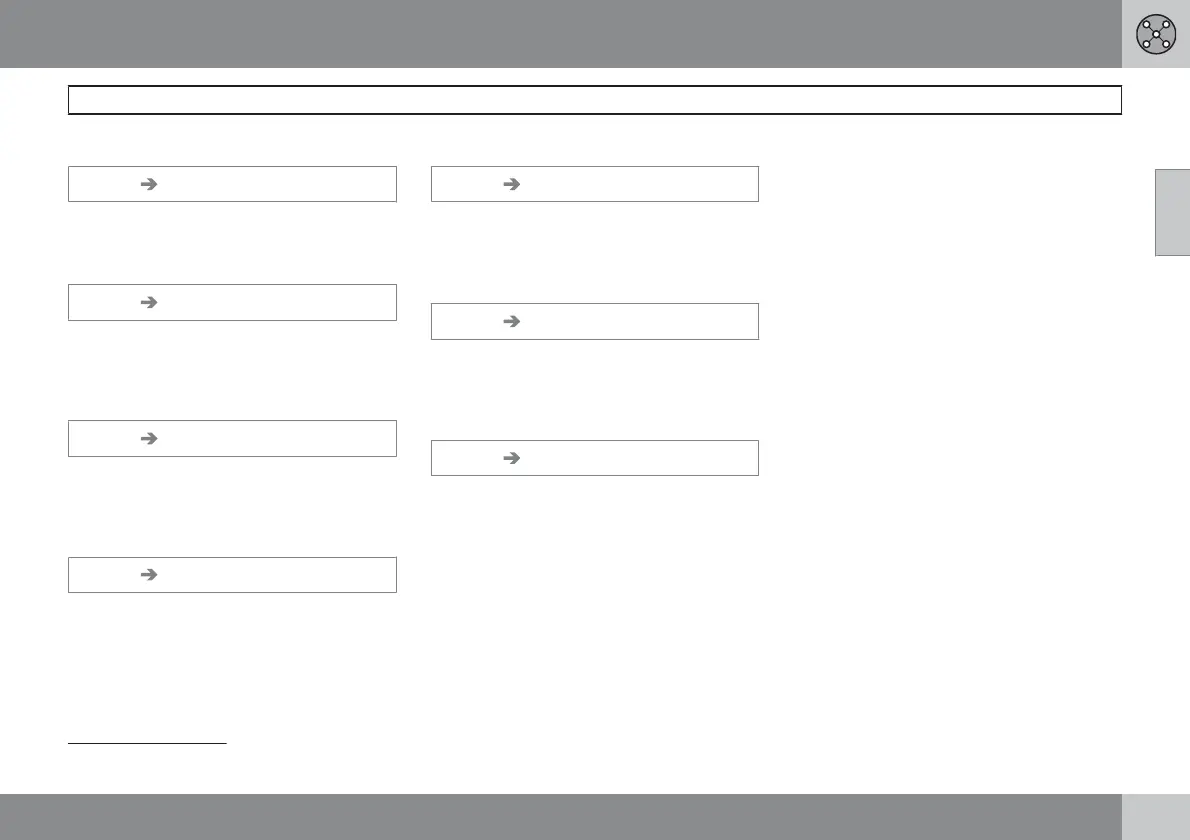02 Simple user settings
Settings
02
39
Guiding voice
Settings Guiding voice
Set female or male guiding voice
1
.
Guiding volume
Settings Guiding volume
Select the volume of voice messages, or switch
them off completely.
Language
Settings Language
Set language for menus, text and voice mes-
sages.
Colour
Settings Colour
There are four screen display settings - select
the one that suits you best.
Map view
Settings Map view
The map can be displayed in 2D (from directly
above) or
3D (obliquely from above).
Distance Unit
Settings Distance Unit
Select whether distance should be shown in
km or Statute mile.
User mode
Settings User mode
Switch between Easy and Advanced user set-
tings.
1
Not applicable to the Netherlands. Instead there is the choice of language between Nederlands and Belgisch.
