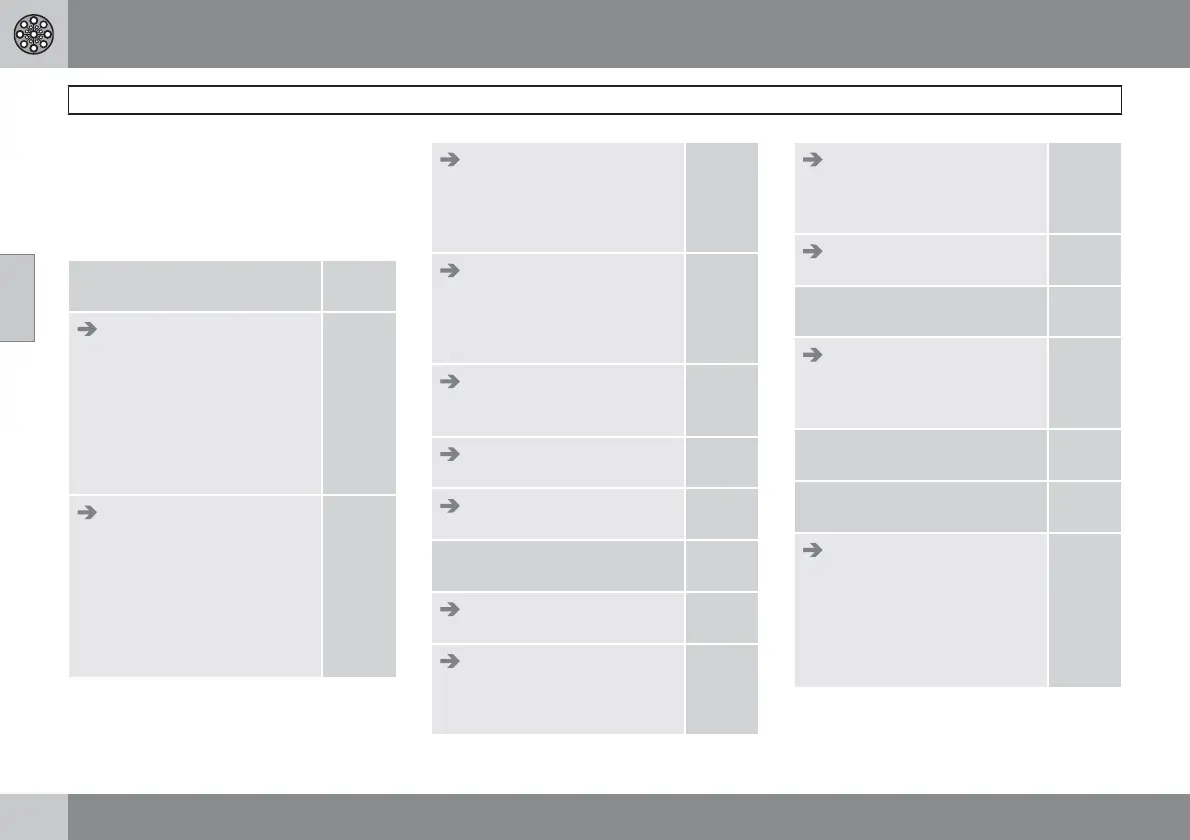03 Advanced user settings
Menu tree
03
46
Menu options
Shown here are three of the menu tree's levels.
Several of the menus at level three have further
submenus - these are described in more detail
in their respective sections.
Set destination
page
48
Address
Country
City
Street
No.
Intersection
page
48
Facilities
Facility by name
Around the car
Along the route
Around point on map
Along a street
page
36
Stored locations
Add to itinerary/Informa-
tion/Sorting/Delete loca-
tion
page
50
Last 20
Add to itinerary/Informa-
tion/Delete location/Del.
all
page
51
Return trip
View Itinerary
page
51
Point on map
page
51
Latitude/longitude
page
52
Itinerary
page
53
Start guidance
page
48
Add to itinerary
View Address under Set
destination
page
53
Route options
View Route options
under Settings
page
58
Clear itinerary
page
53
Next destination
page
48
Address
View Address under Set
destination
page
48
Current position
page
56
Settings
page
57
Traffic information
Dynamic route guidance
Traffic-info. selection
Search stations
Reset to default
page
57
