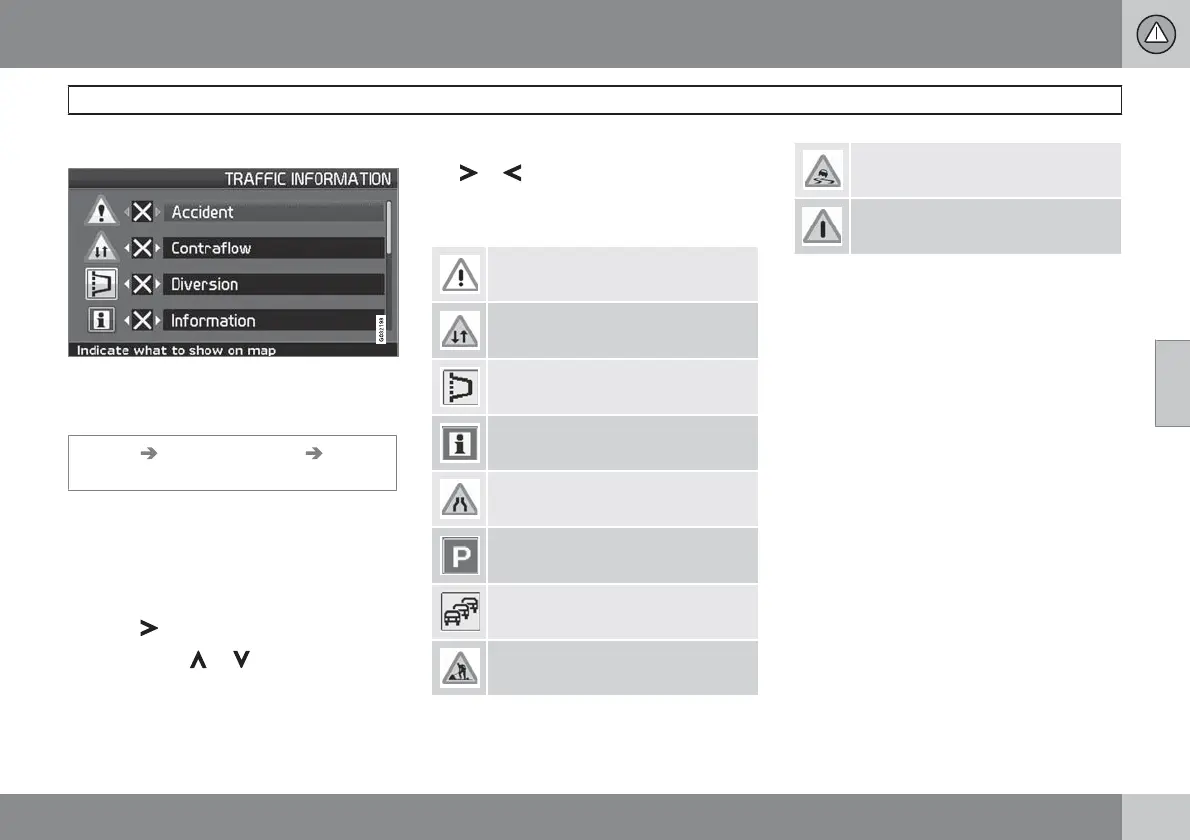04 Traffic information
Selecting information
04
69
Traffic-info. selection
Select the type of traffic information the system
should display and to be considered in the
event of calculating a route.
Settings
Traffic information Traffic
info. selection
Show all
All traffic information is available.
Hide all
No traffic information is displayed.
Show selected
1.
Press
to enable selection from symbols.
2.
Select using
or the traffic informa-
tion symbols (traffic messages) the system
should show on the map.
3. Activate and deactivate respectively using
or .
4.
Confirm the settings with ENTER.
Traffic signs on the map
Accident
Contraflow
Diversion
Information
Narrow road
Parking
Congestion
Roadwork
Slippery road
Other hazard
