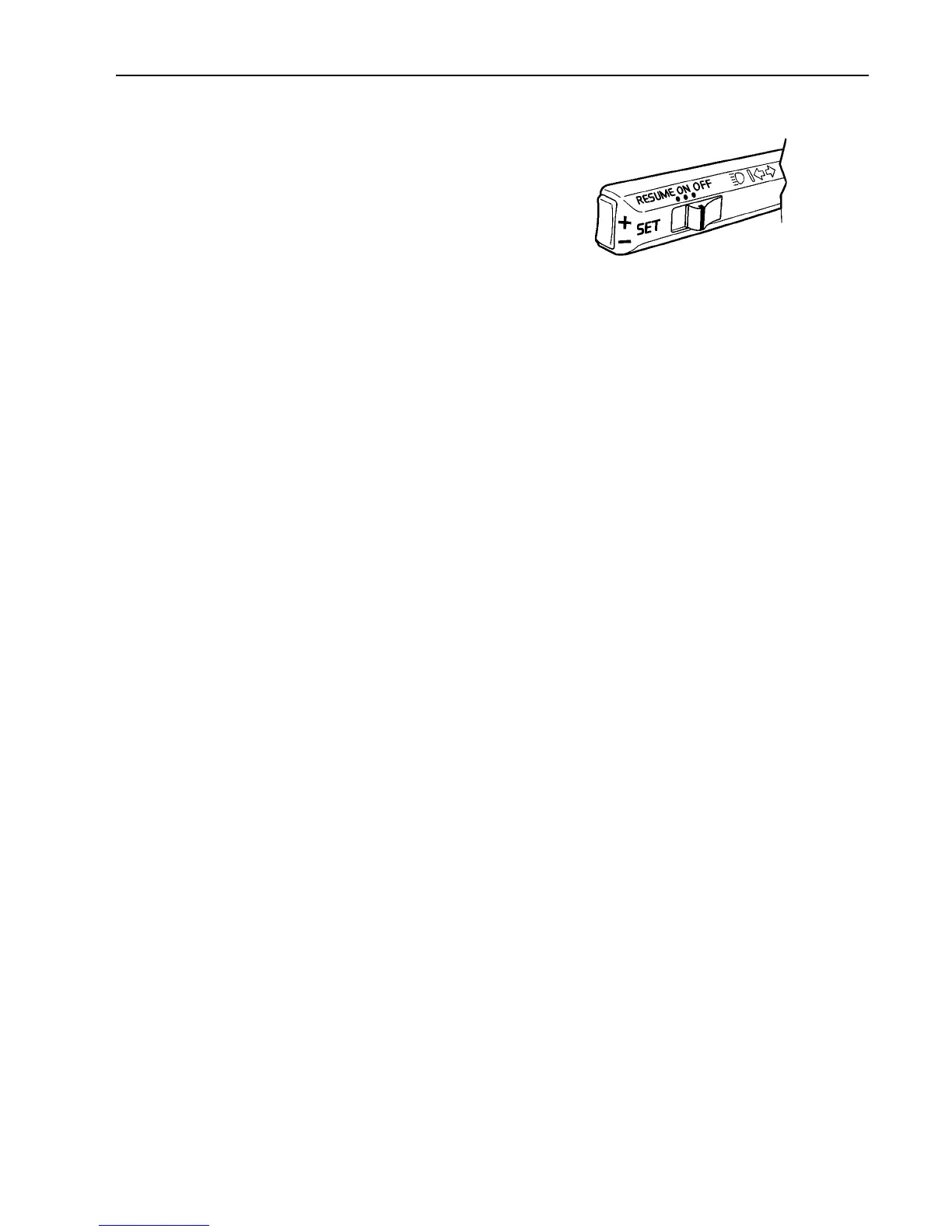Instruments and Controls 103
PTO Speed Adjustment
Have the PTO engaged before adjusting the
speed. For the PTO speed adjustment to
function, the Cruise Control or idle adjust
can not be active, brake and clutch pedals
must be released, and vehicle speed must
be under approximately 5 mph (8 km/h).
To set engine speed:
1 Set the PTO/CC switch in the ON po-
sition.
2 Use the accelerator to increase engine
speed.
3 Momentarily press the SET+ or SET-
switch to set current engine speed.
To increase/decrease engine speed:
1 Press and release the SET+ or SET-
toggle switch to increase/decrease
speed in increments (increment size
depend on programmed value).
2 Press and hold the SET+ or SET- tog-
gle switch to increase/decrease speed.
When the switch is released, the en-
gine speed sets at current speed.
To resume engine speed:
1 If the PTO function was interrupted,
resume set speed by pressing the
PTO/CC switch to RESUME and re-
leasing.
To deactivate PTO speed function:
1 Set the PTO/CC switch to the OFF po-
sition.
2 Press down the service brake pedal.
3 Depress the clutch pedal.
4 Increase vehicle speed above PTO
working range (typically 5 mph [8
km/h]).
W3002499
