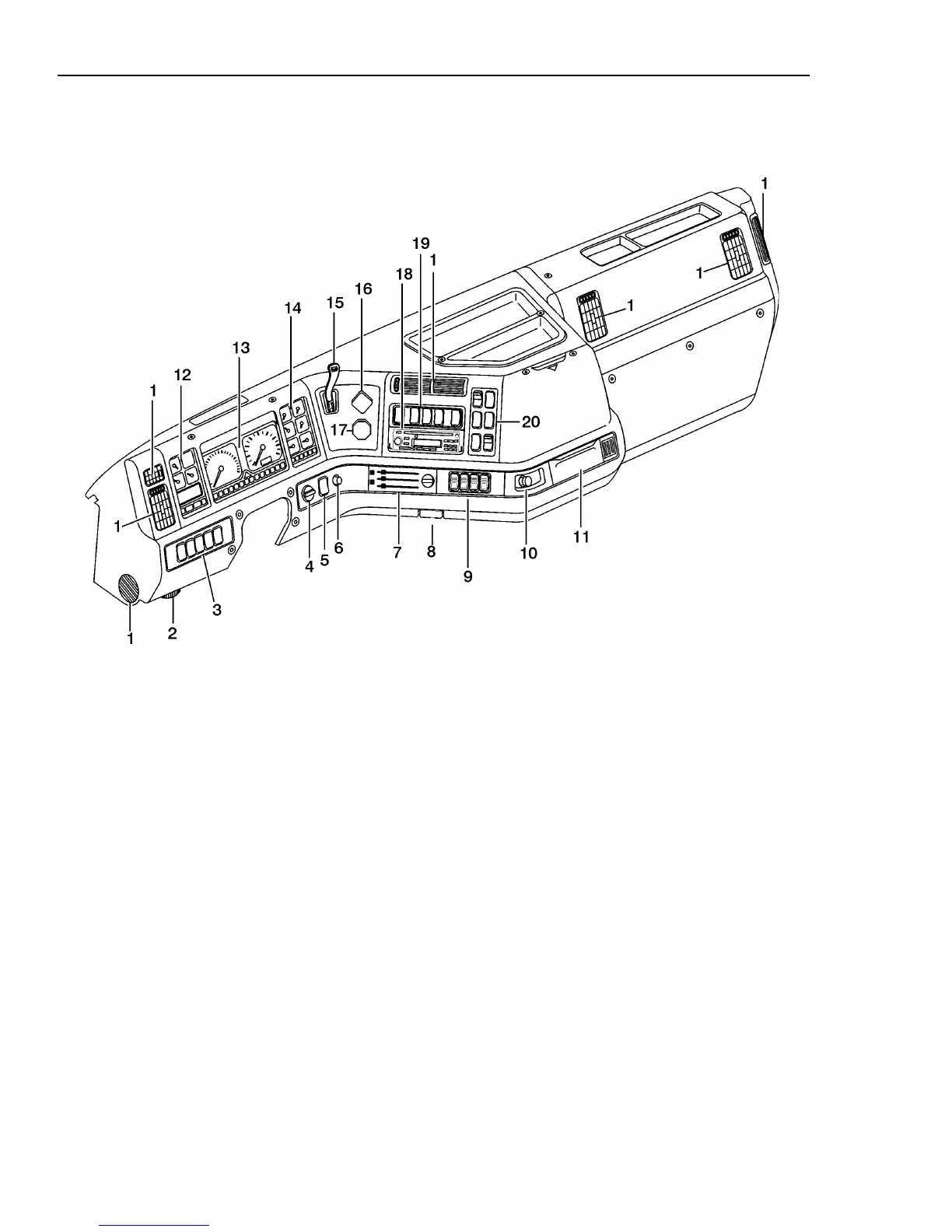70 Instruments and Controls
Dash Overview
W8002383
1 Air Vents ( page 182)
2 Diagnostic Test Connection
3 Left Switch Cluster ( page 99)
4 Headlight Switch ( page 104)
5 Driving/Fog Lights - option ( page 105)
6 Instrument Light Dimmer ( page 113)
7 Climate Unit Control Panel ( page 174)
8 Hood Latch Handle ( page 30)
9 Pneumatic Switches ( page 110)
10 Cigar Lighter ( page 113)
11 Ashtray
12 Instrument Cluster, Left ( page 74)
13 Instrument Cluster, Main ( page 82)
14 Instrument Cluster, Right ( page 89)
15 Trailer Hand Brake Control ( page 283)
16 Tractor Parking Brake ( page 278)
17 Trailer Air Supply ( page 278)
18 Radio - option ( page 233)
19 Optional Switches ( page 112)
20 Right Switch Cluster ( page 106)
Operating
Before driving this vehicle, locate the in-
struments and controls, and become
thoroughly familiar with their operation.
After starting and when driving, always
check that the instrument readings are
normal.
NOTE! Availability of gauges depends on
chosen options. All gauges and telltales
may not be used in all vehicles.
