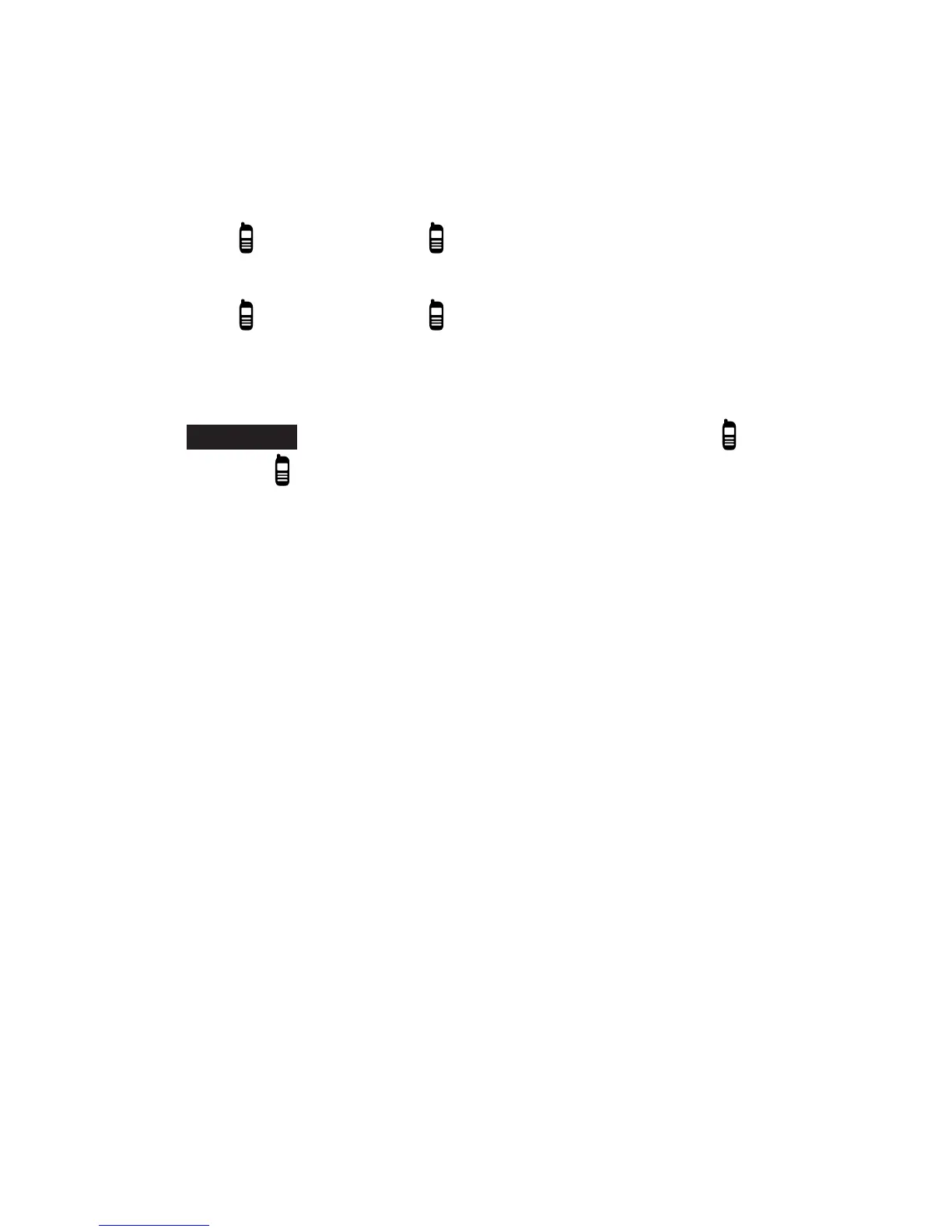54
CALL wAITING ON THE MObILE LINE
If you subscribe to call waiting service from your mobile
phone service provider, you hear a beep if someone calls
while you are already on a call.
Press
MOBILE 1 or MOBILE 2 to put your current
call on hold and take the new call.
Press
MOBILE 1 or MOBILE 2 at any time to
switch back and forth between calls.
-OR-
Press
TOGGLE to switch. To switch back, press
MOBILE 1 or MOBILE 2.
VOLUME bOOsT
Use the Volume Boost feature to enhance the clarity
and loudness of the voice on handset earpiece.
To turn on Volume Boost on the handset:
While you are on a call using the handset earpiece,
press OTB on the handset. The handset displays
Boost on.
Press OTB again to turn off. The handset displays
Boost off.
•
•
•
•
