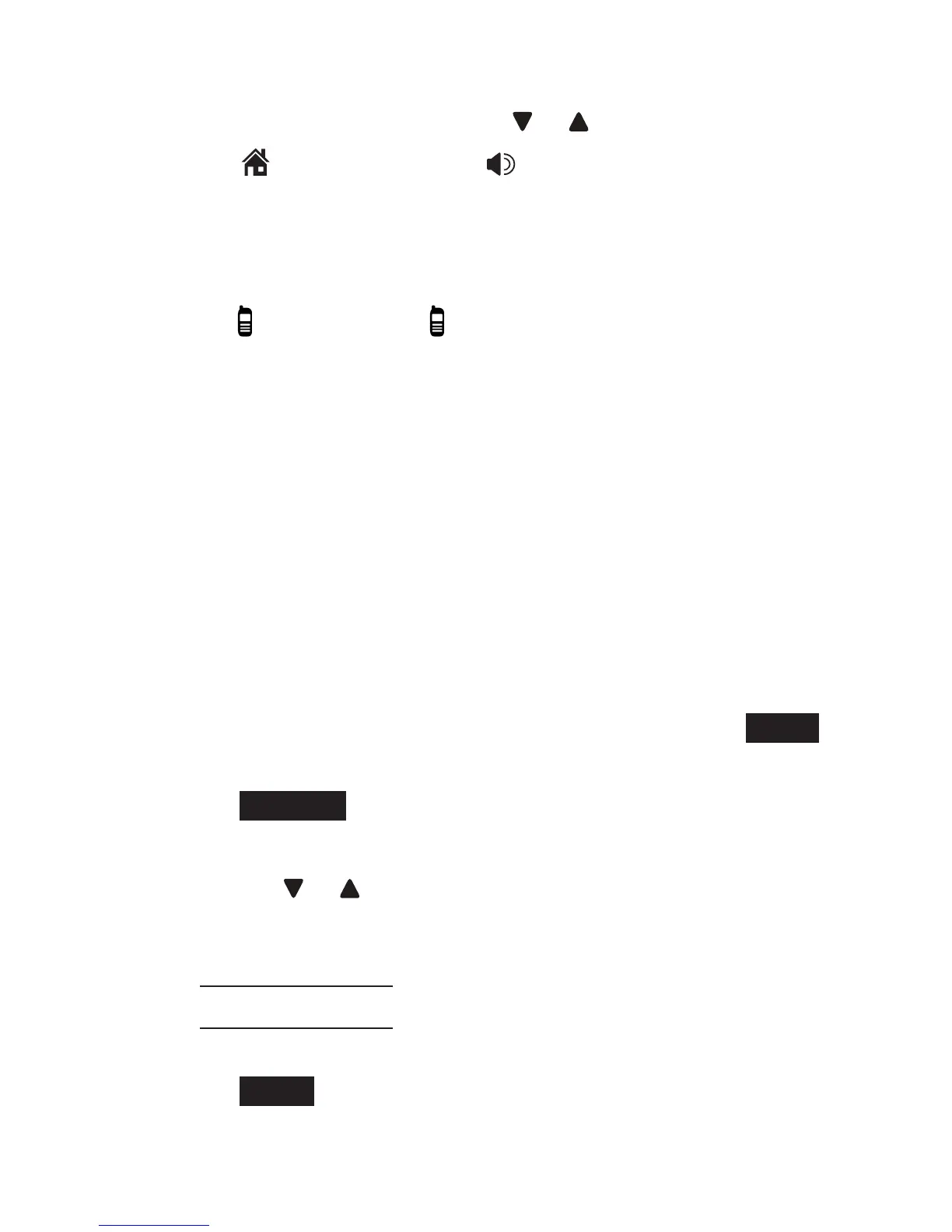87
DIAL fROM THE CALL LOG
1. When in the call log, press
or on the to browse.
2. Press
HOME/RECALL or /SPEAKER on the
handset to dial the displayed entry using the home
line.
-OR-
Press
MOBILE 1 or MOBILE 2 on the handset to
dial the display entry using the mobile line.
sAVE A CALL LOG ENTRY TO THE PHONEbOOk
Call log entries can only be saved to the Home
phonebook.
1. Select a desired entry in the call log (see Review the
call log).
2. When the desired entry appears, press # (pound
key) repeatedly to show different dialing options.
3. When the number is in correct format, press
SAVE.
The screen displays SAVE TO.
4. Press
SELECT to choose PB.
5. Use the dialing keys to edit the number.
Press
or to move the cursor to the left or right.
Press MUTE/DELETE to erase a digit.
Press and hold MUTE/DELETE to erase all digits.
Press and hold 0 to enter a dialing pause
(a P appears).
8. Press
NEXT. The handset displays EDIT NAME.
•
•
•
•
