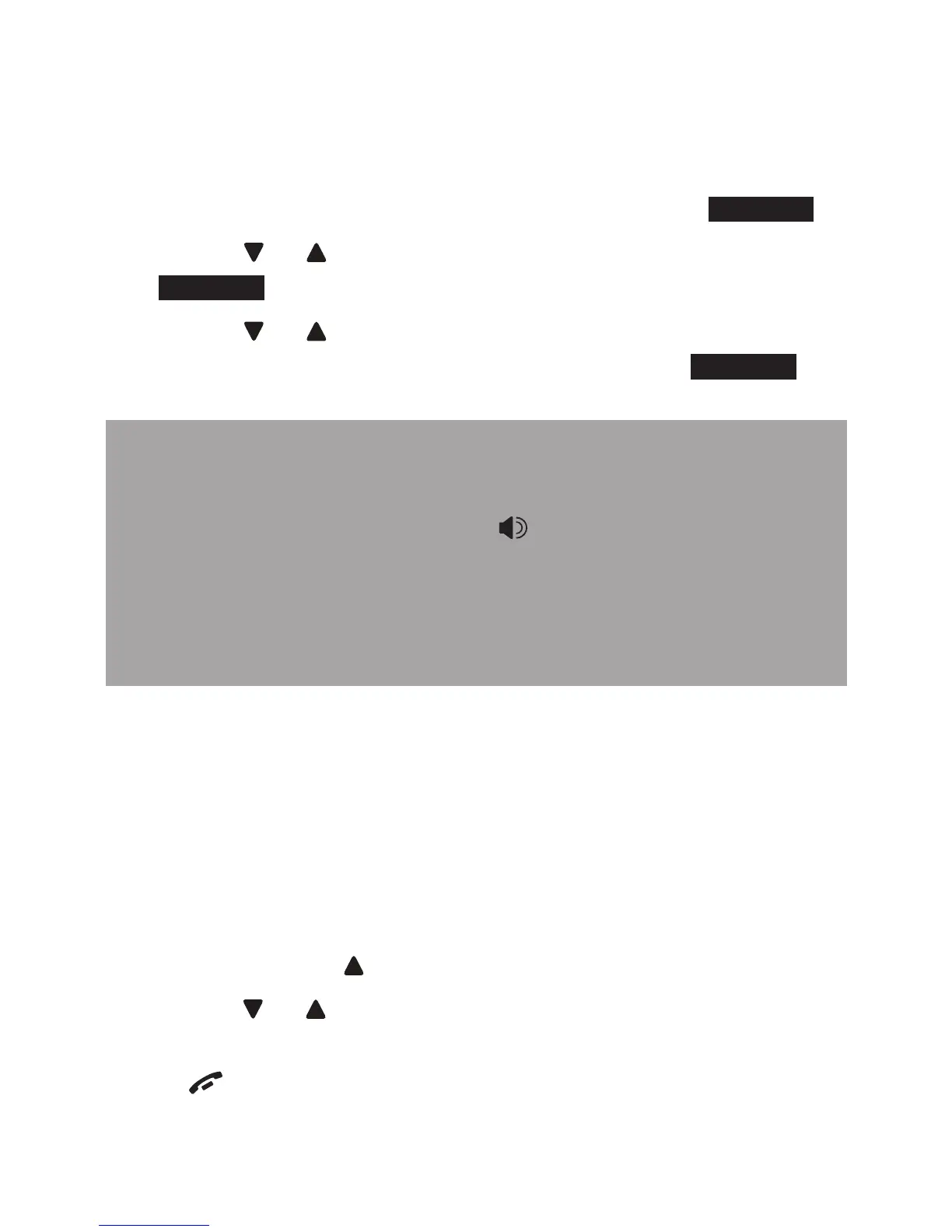60
EqUALIzER
The equalizer feature enables you to change the quality
of the audio to best suit your hearing.
1. While on a home call or mobile call, press
OPTION.
2. Press
or to highlight Equalizer, then press
SELECT.
3. Press
or to highlight Treble 1, Treble 2, Bass or
Natural (the default setting), then press SELECT.
Notes:
If you switch the call between the handset and
speakerphone by pressing
/SPEAKERSPEAKER, the audio
setting remains unchanged.
The current equalizer setting remains unchanged
until you select a new setting.
•
•
REDIAL
Each handset store the last 10 dialed numbers (up to
30 digits each) in the redial list. The redial entries of each
handset and the telephone base are independent.
To review the redial list:
1. Press REDIAL on a handset in idle mode.
2.
Press
or
to browse through the list. The handset
beeps twice at the end of the list.
Press OFF/CLEAR on a handset to exit.
