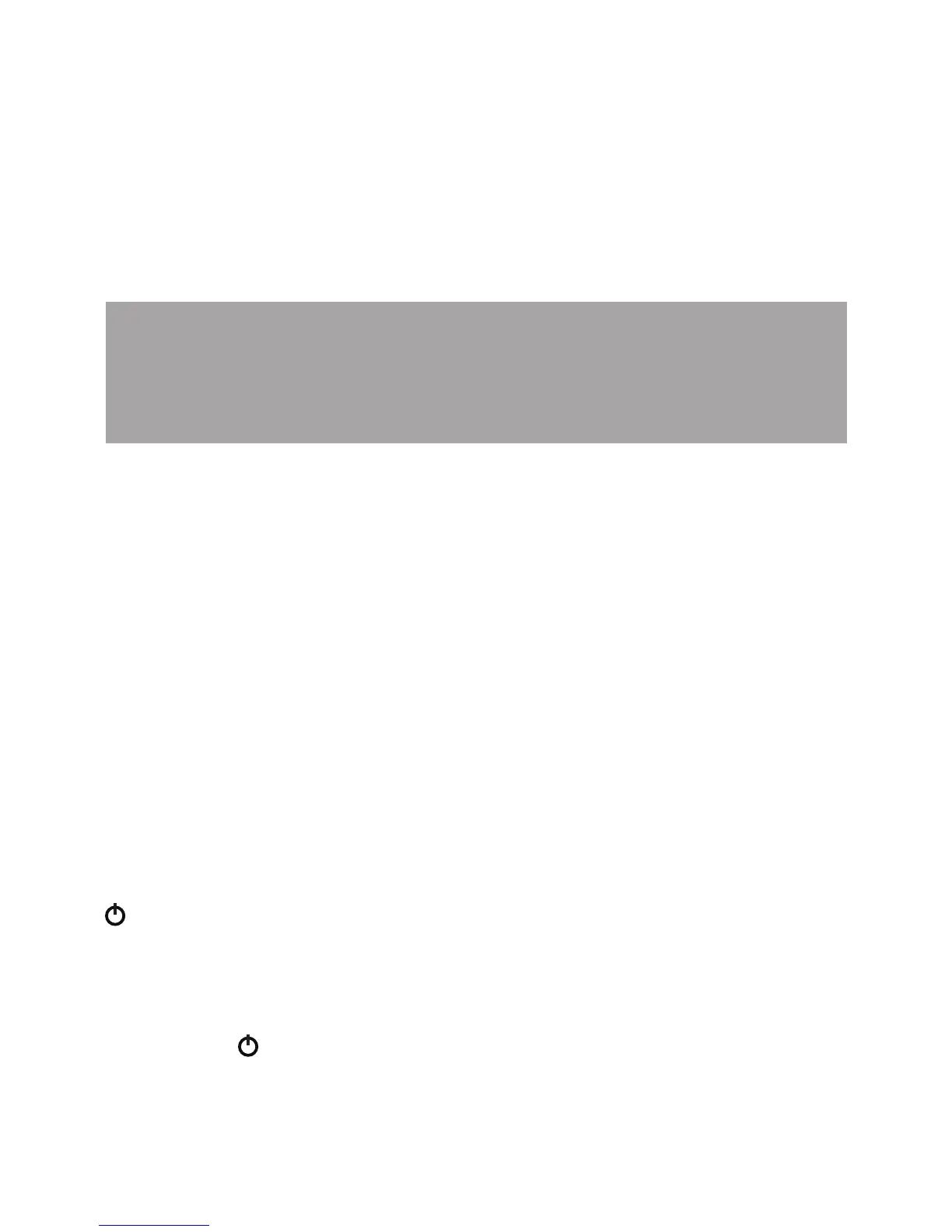99
The answering system can record and store messages.
The actual recording time depends on individual
message characteristics. Messages remain available
for replay until you delete them.
ANswER ON/Off
If you turn the answering system on, it answers calls
and records messages only on the home line. If your
paired mobile phone has voicemail, callers can leave
messages with that voicemail service.
If your answering system is turned off and you change
any of its settings, the answering system automatically
turns on again and the handset displays Answering sys
is on.
When the answering system is turned on, the
ANS ON light on the telephone base is on and the
handsets display ANS ON.
To turn the answering system on or off:
Press
ANS ON on the telephone base to turn the
answering system on or off. When the answering
system is turned on, it announces, “Calls will be
•
ANswERING MACHINE
Note: Your answering machine will answer calls after
10 rings even when it is turned off. This allows the
remote access feature to work.
