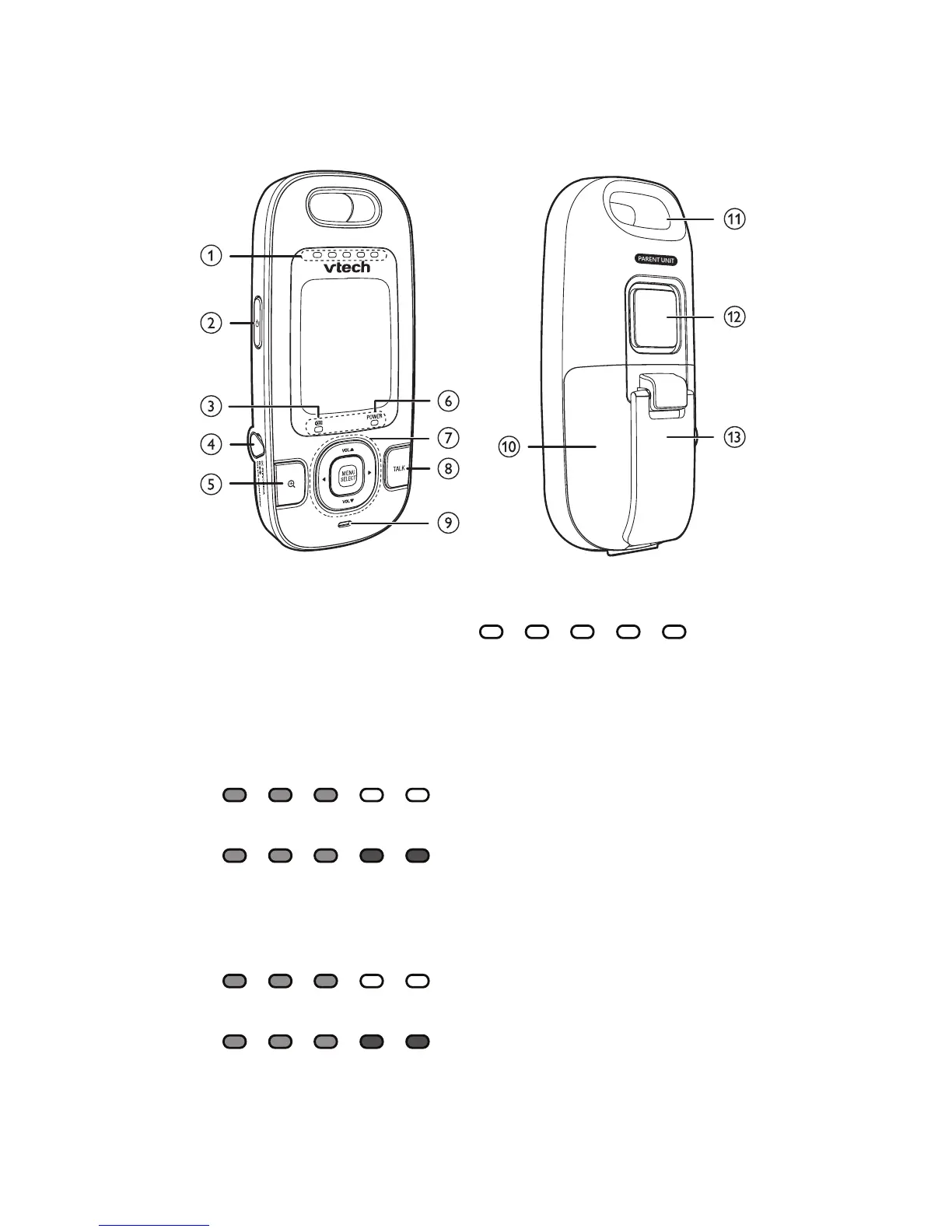Parent unit overview
1.
Visual sound indicator
The visual sound indicator has two functions. One is to show
the sound level detected by the baby unit. The other one is to
show the volume level during speaker volume setting.
Sound level detected by the baby unit
One to three green lights indicate a
moderate sound level detected by the baby unit.
Additional red lights indicate a higher
sound level detected by the baby unit (e.g. baby crying
loudly).
Speaker volume level
One to three green lights indicate
Level 1 to Level 3 of the speaker volume setting.
Additional red lights indicate Level 4
to Level 5 of the speaker volume setting.
•
•
•
•