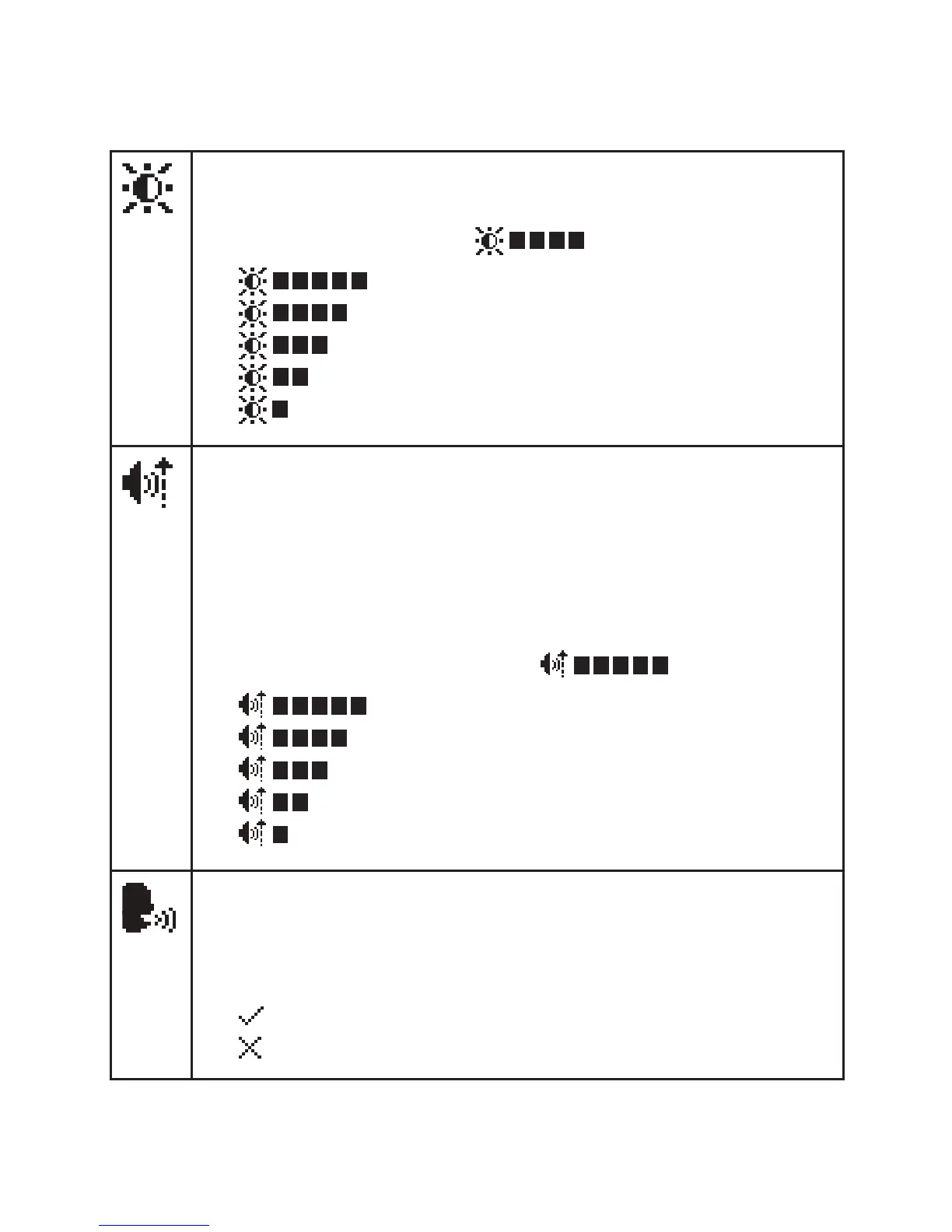Parent unit main menu icons
Brightness
You can change the brightness of the screen. The LCDThe LCD
brightness is preset to .
- brightest screen display.
- brighter screen display.
- average screen brightness.
- darker screen display.
- darkest screen display.
•
Sensitivity
With this feature, you can choose to hear sounds from
the baby unit all the time, or to hear sounds that exceed
a certain level. You can use the parent unit to adjust the
microphone sensitivity of your baby unit. The higher the
sensitivity level, the more sensitive the baby unit is in
detecting sounds for transmitting to the parent unit. The
sound sensitivity is preset to ..
- high sensitivity level.
- medium high sensitivity level.
- medium sensitivity level.
- medium low sensitivity level.
- low sensitivity level.
•
Sound activation
Automatically turns on the parent unit screen when a
sound is detected in your baby’s room. When no sound
is detected, the screen is off to save power.
- turn on sound activation.
- turn off sound activation.
•