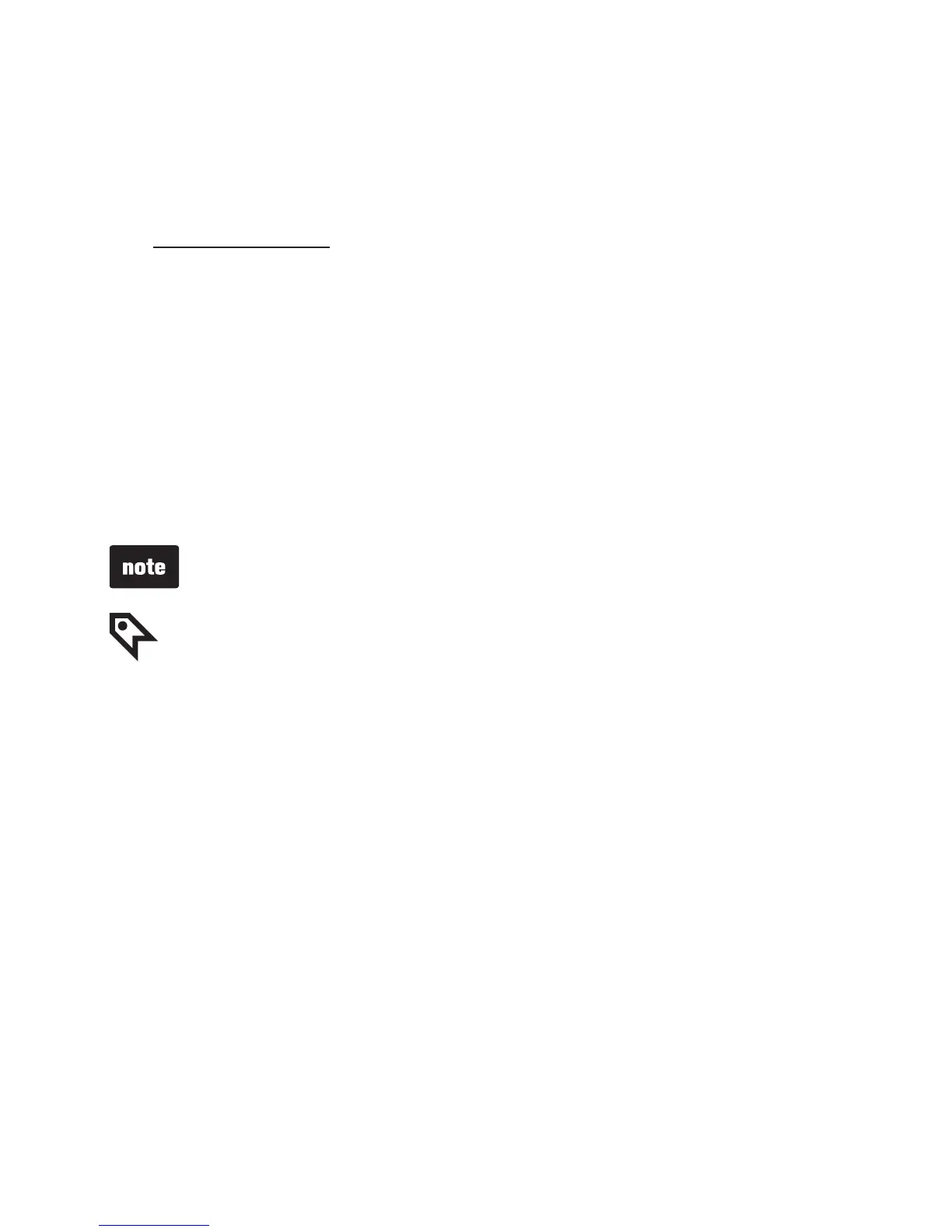27
Using your baby monitor
Talk function
You can use the TALK function of the parent unit to talk to and
comfort your baby.
Press and hold TALK when the parent unit is viewing the
baby unit. Speak towards the microphone on the parent
unit. Your voice is broadcast to the baby unit.
Night vision
The baby unit has infrared LEDs that allow you to see your
baby clearly at night or in a dark room. When the baby unit
detects low light levels, the infrared LEDs are switched on
automatically.
When the infrared LEDs are on, the image is in black and
white. This is normal due to external light sources.
Depending on the surroundings and other interfering factors,
like lightings, objects, colors and backgrounds, the display
resolution may vary. Adjust the baby unit’s angle or place the
baby unit at a higher level to prevent glare and blurry display.
•